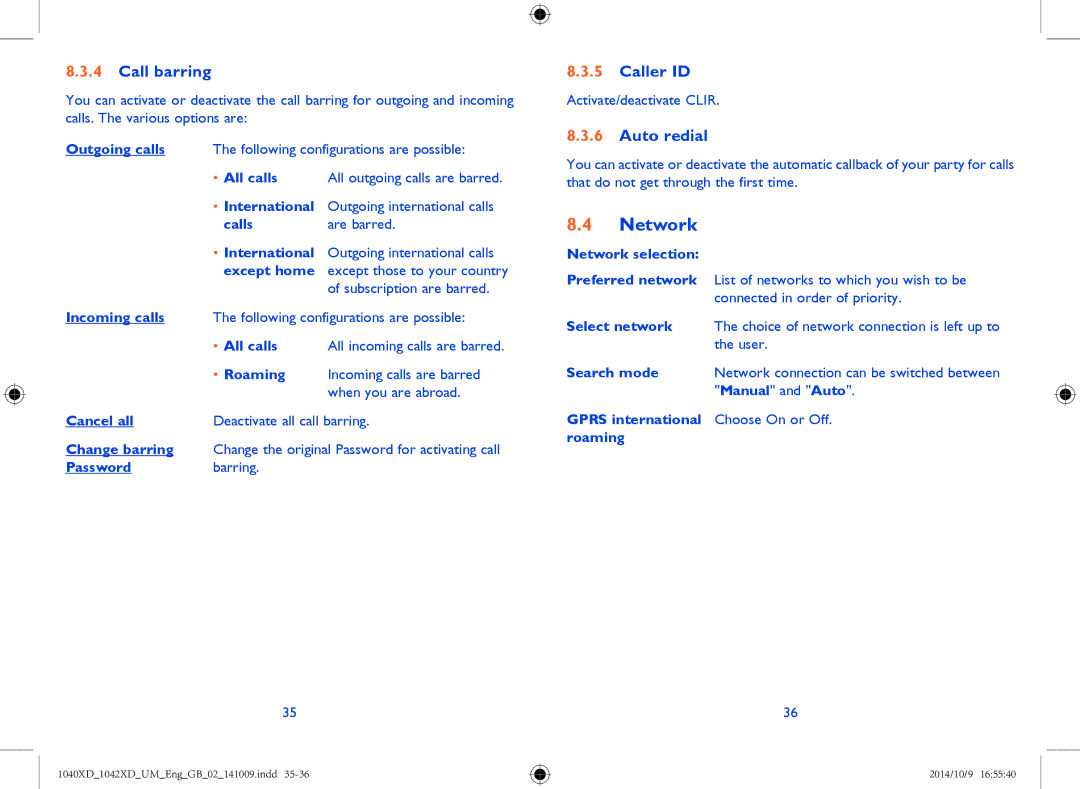8.3.4Call barring
You can activate or deactivate the call barring for outgoing and incoming calls. The various options are:
Outgoing calls | The following configurations are possible: | |
| • All calls | All outgoing calls are barred. |
| • International | Outgoing international calls |
| calls | are barred. |
| • International | Outgoing international calls |
| except home | except those to your country |
|
| of subscription are barred. |
Incoming calls | The following configurations are possible: | |
| • All calls | All incoming calls are barred. |
| • Roaming | Incoming calls are barred |
|
| when you are abroad. |
Cancel all | Deactivate all call barring. | |
Change barring | Change the original Password for activating call | |
Password | barring. |
|
8.3.5Caller ID
Activate/deactivate CLIR.
8.3.6Auto redial
You can activate or deactivate the automatic callback of your party for calls that do not get through the first time.
8.4Network
Network selection:
Preferred network List of networks to which you wish to be connected in order of priority.
Select network The choice of network connection is left up to the user.
Search mode Network connection can be switched between
"Manual" and "Auto".
GPRS international Choose On or Off. roaming
35
1040XD_1042XD_UM_Eng_GB_02_141009.indd
36
2014/10/9 16:55:40