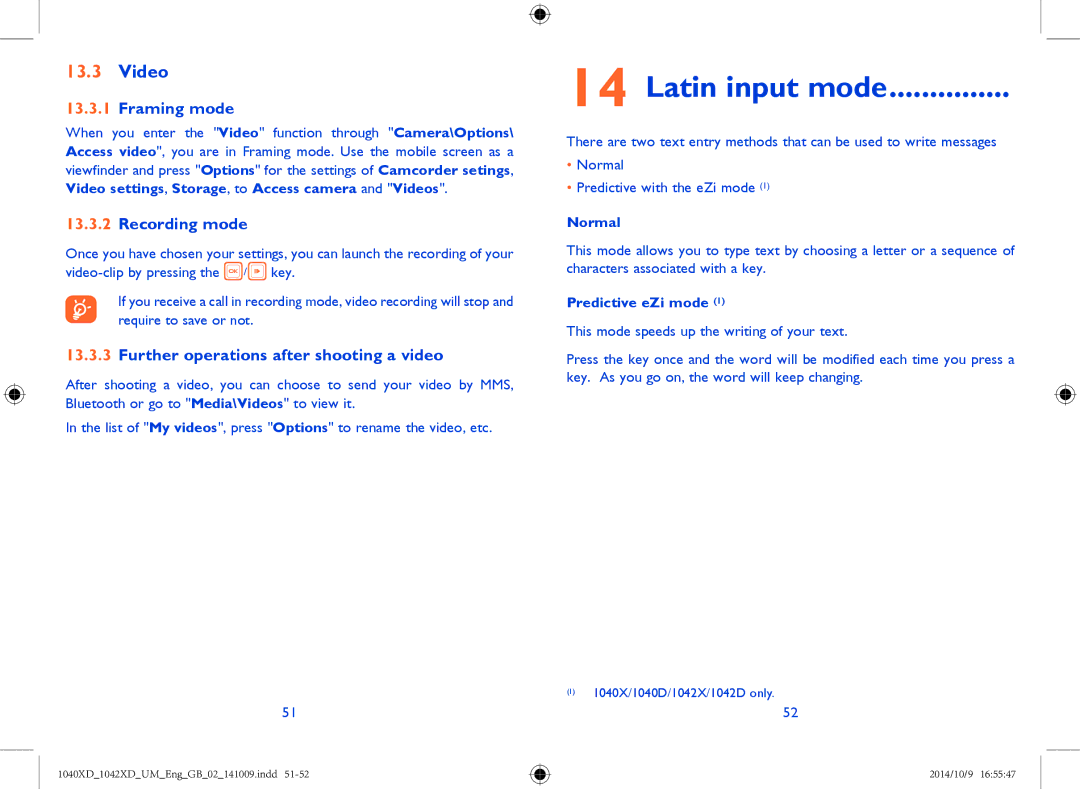13.3Video
13.3.1Framing mode
When you enter the "Video" function through "Camera\Options\ Access video", you are in Framing mode. Use the mobile screen as a viewfinder and press "Options" for the settings of Camcorder setings, Video settings, Storage, to Access camera and "Videos".
13.3.2Recording mode
Once you have chosen your settings, you can launch the recording of your ![]() /
/ ![]() key.
key.
If you receive a call in recording mode, video recording will stop and require to save or not.
13.3.3Further operations after shooting a video
After shooting a video, you can choose to send your video by MMS, Bluetooth or go to "Media\Videos" to view it.
In the list of "My videos", press "Options" to rename the video, etc.
51
1040XD_1042XD_UM_Eng_GB_02_141009.indd
14 Latin input mode...............
There are two text entry methods that can be used to write messages
•Normal
•Predictive with the eZi mode (1)
Normal
This mode allows you to type text by choosing a letter or a sequence of characters associated with a key.
Predictive eZi mode (1)
This mode speeds up the writing of your text.
Press the key once and the word will be modified each time you press a key. As you go on, the word will keep changing.
(1)1040X/1040D/1042X/1042D only.
52
2014/10/9 16:55:47