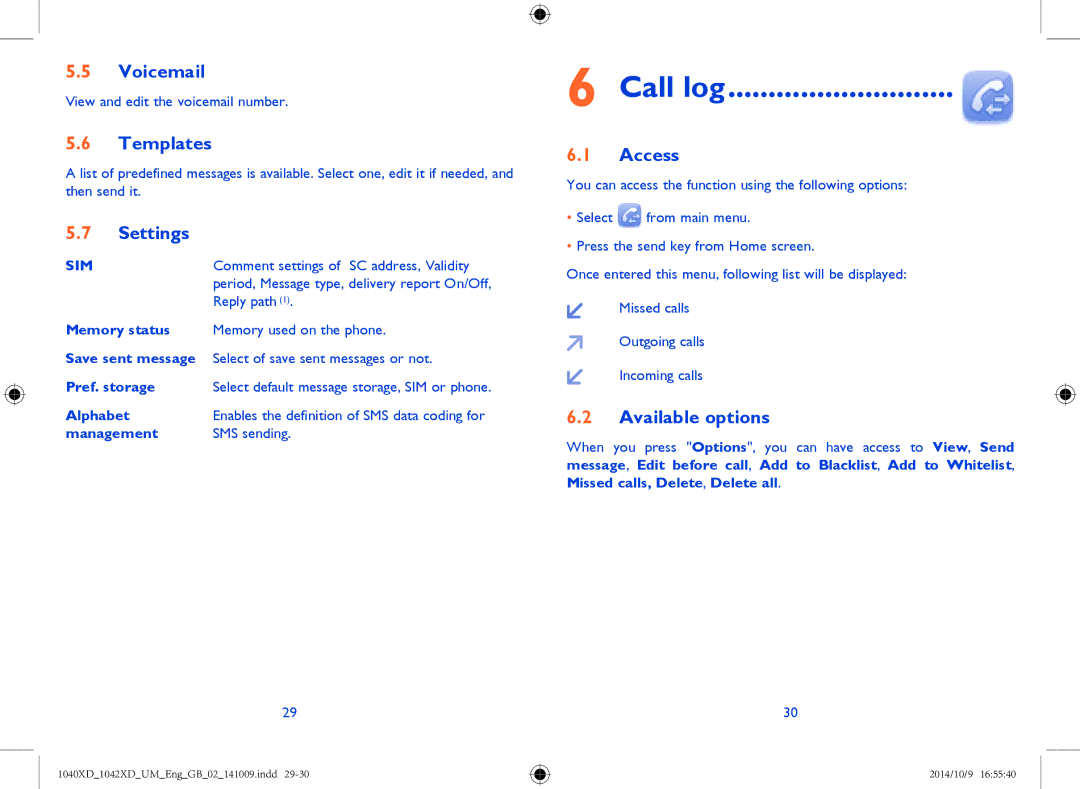5.5Voicemail
View and edit the voicemail number.
5.6Templates
A list of predefined messages is available. Select one, edit it if needed, and then send it.
5.7 | Settings |
|
SIM |
| Comment settings of SC address, Validity |
|
| period, Message type, delivery report On/Off, |
|
| Reply path (1). |
Memory status | Memory used on the phone. | |
Save sent message | Select of save sent messages or not. | |
Pref. storage | Select default message storage, SIM or phone. | |
Alphabet | Enables the definition of SMS data coding for | |
management | SMS sending. | |
6 Call log............................ 
6.1Access
You can access the function using the following options:
•Select ![]() from main menu.
from main menu.
•Press the send key from Home screen.
Once entered this menu, following list will be displayed:
Missed calls
Outgoing calls
Incoming calls
6.2Available options
When you press "Options", you can have access to View, Send message, Edit before call, Add to blacklist, Add to whitelist, Missed calls, Delete, Delete all.
29
1040XD_1042XD_UM_Eng_GB_02_141009.indd
30
2014/10/9 16:55:40