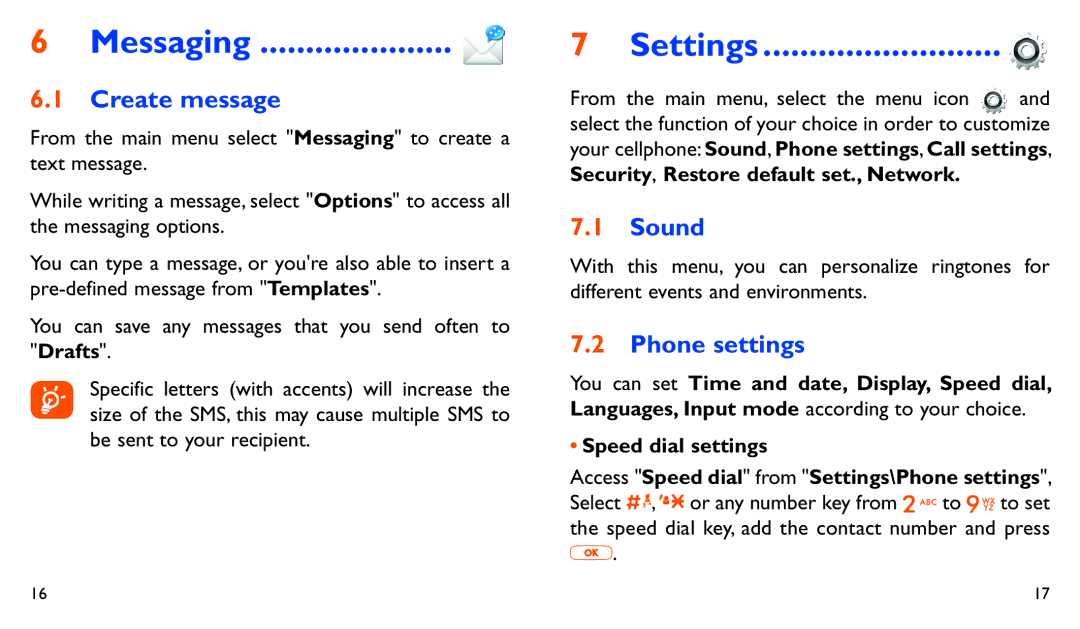6Messaging ..................... 
6.1Create message
From the main menu select "Messaging" to create a text message.
While writing a message, select "Options" to access all the messaging options.
You can type a message, or you're also able to insert a
You can save any messages that you send often to "Drafts".
Specific letters (with accents) will increase the size of the SMS, this may cause multiple SMS to be sent to your recipient.
7Settings ..........................
From the main menu, select the menu icon ![]() and select the function of your choice in order to customize your cellphone: Sound, Phone settings, Call settings, Security, Restore default set., Network.
and select the function of your choice in order to customize your cellphone: Sound, Phone settings, Call settings, Security, Restore default set., Network.
7.1Sound
With this menu, you can personalize ringtones for different events and environments.
7.2Phone settings
You can set Time and date, Display, Speed dial, Languages, Input mode according to your choice.
•Speed dial settings
Access "Speed dial" from "Settings\Phone settings",
Select![]() ,
,![]()
![]() or any number key from
or any number key from ![]()
![]()
![]() to
to ![]()
![]() to set the speed dial key, add the contact number and press
to set the speed dial key, add the contact number and press ![]() .
.
16 | 17 |