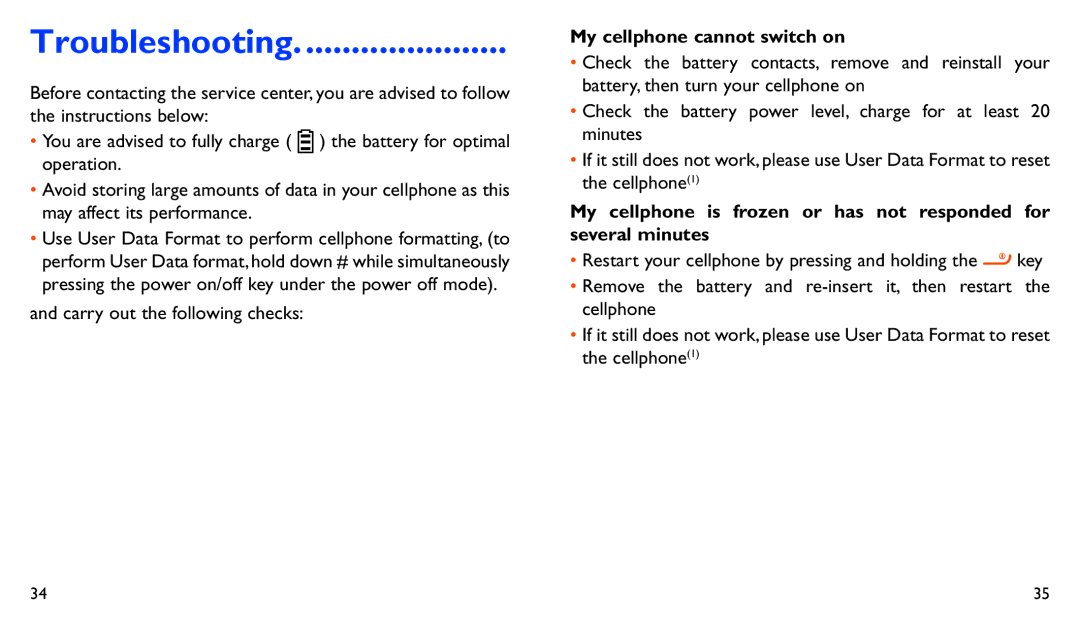Troubleshooting. ......................
Before contacting the service center, you are advised to follow the instructions below:
•You are advised to fully charge ( ![]() ) the battery for optimal operation.
) the battery for optimal operation.
•Avoid storing large amounts of data in your cellphone as this may affect its performance.
•Use User Data Format to perform cellphone formatting, (to perform User Data format, hold down # while simultaneously pressing the power on/off key under the power off mode).
and carry out the following checks:
My cellphone cannot switch on
•Check the battery contacts, remove and reinstall your battery, then turn your cellphone on
•Check the battery power level, charge for at least 20 minutes
•If it still does not work, please use User Data Format to reset the cellphone(1)
My cellphone is frozen or has not responded for several minutes
•Restart your cellphone by pressing and holding the ![]() key
key
•Remove the battery and
•If it still does not work, please use User Data Format to reset the cellphone(1)
34 | 35 |