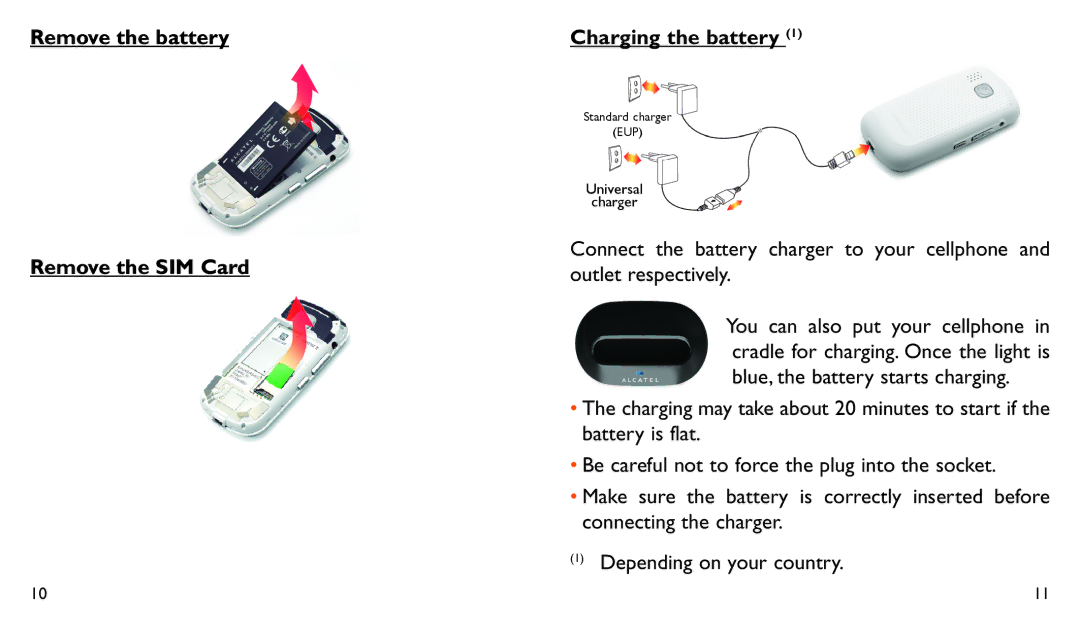Remove the battery
Remove the SIM Card
Charging the battery (1)
Standard charger
(EUP)
Universal
charger
Connect the battery charger to your cellphone and outlet respectively.
You can also put your cellphone in cradle for charging. Once the light is blue, the battery starts charging.
•The charging may take about 20 minutes to start if the battery is flat.
•Be careful not to force the plug into the socket.
•Make sure the battery is correctly inserted before connecting the charger.
(1)Depending on your country.
10 | 11 |