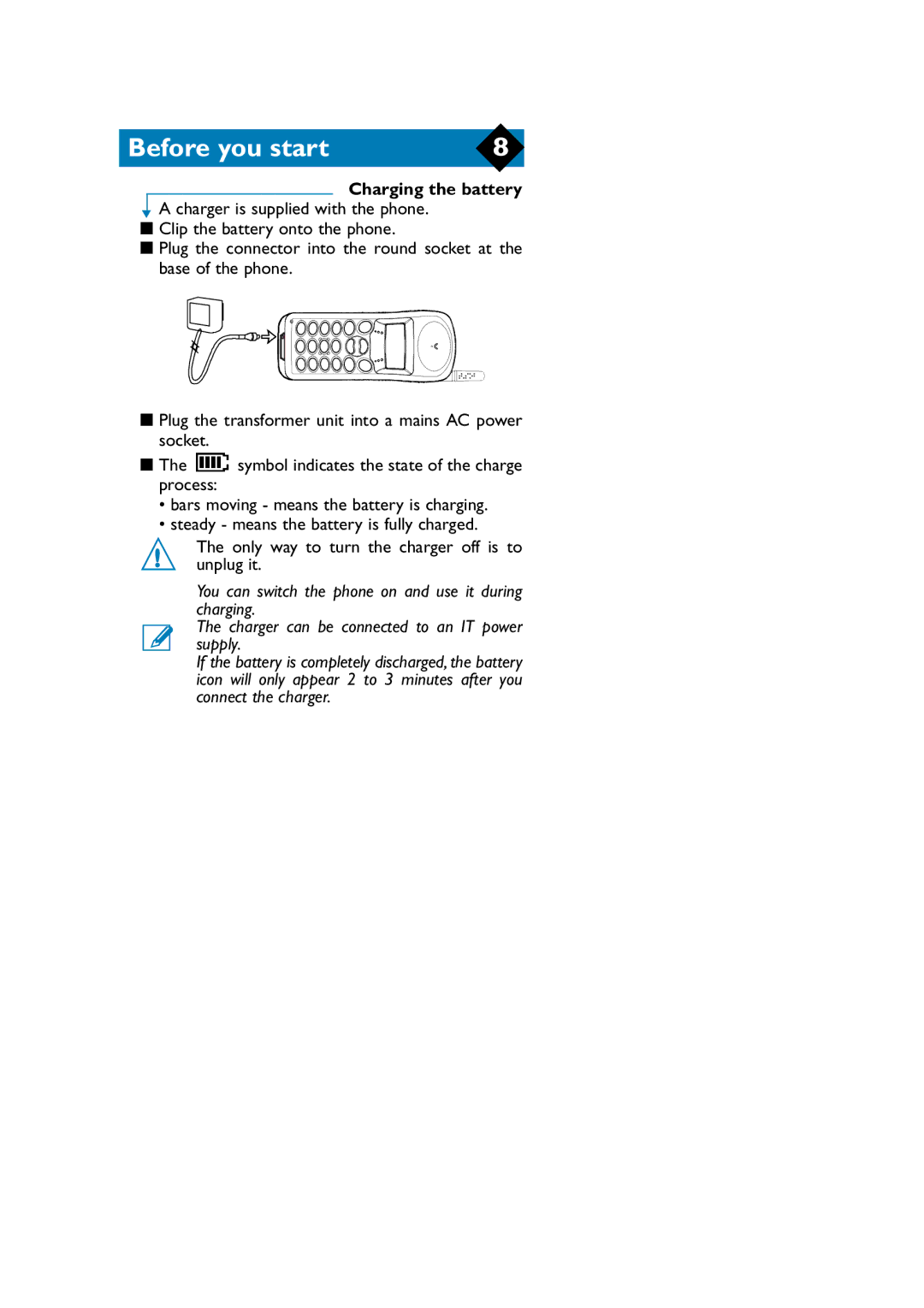Before you start | 8 |
Charging the battery
▼A charger is supplied with the phone. ■ Clip the battery onto the phone.
■ Plug the connector into the round socket at the base of the phone.
■Plug the transformer unit into a mains AC power socket.
■The ![]() symbol indicates the state of the charge process:
symbol indicates the state of the charge process:
•bars moving - means the battery is charging.
•steady - means the battery is fully charged.
The only way to turn the charger off is to ! unplug it.
You can switch the phone on and use it during charging.
The charger can be connected to an IT power supply.
If the battery is completely discharged, the battery icon will only appear 2 to 3 minutes after you connect the charger.