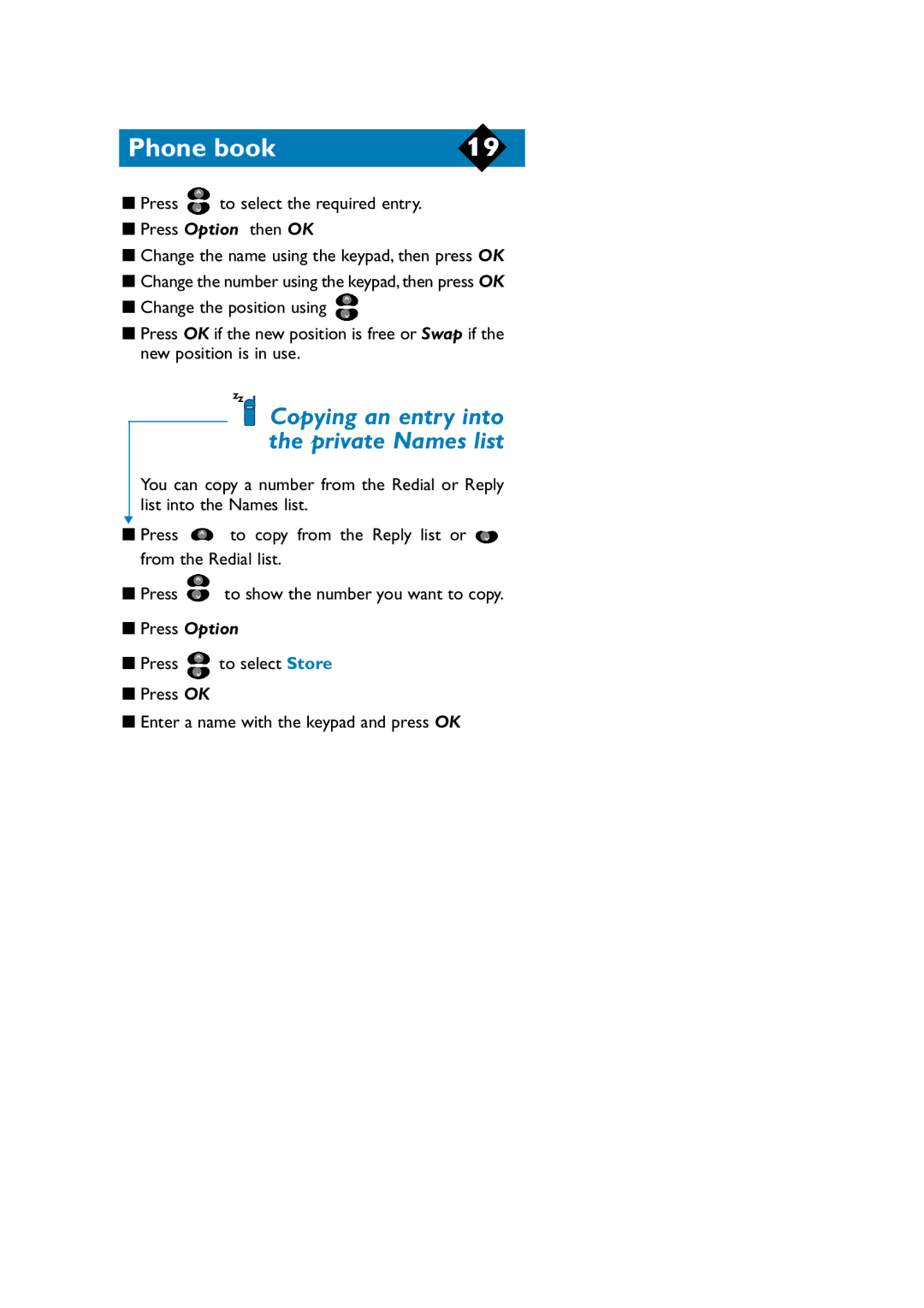Phone book | 19 |
■Press ![]() to select the required entry.
to select the required entry.
■Press Option then OK
■Change the name using the keypad, then press OK
■Change the number using the keypad, then press OK
■Change the position using
■Press OK if the new position is free or Swap if the new position is in use.
Copying an entry into the private Names list
You can copy a number from the Redial or Reply list into the Names list.
▼
■Press ![]() to copy from the Reply list or
to copy from the Reply list or ![]() from the Redial list.
from the Redial list.
■Press ![]() to show the number you want to copy.
to show the number you want to copy.
■Press Option
■Press ![]() to select Store
to select Store
■Press OK
■Enter a name with the keypad and press OK