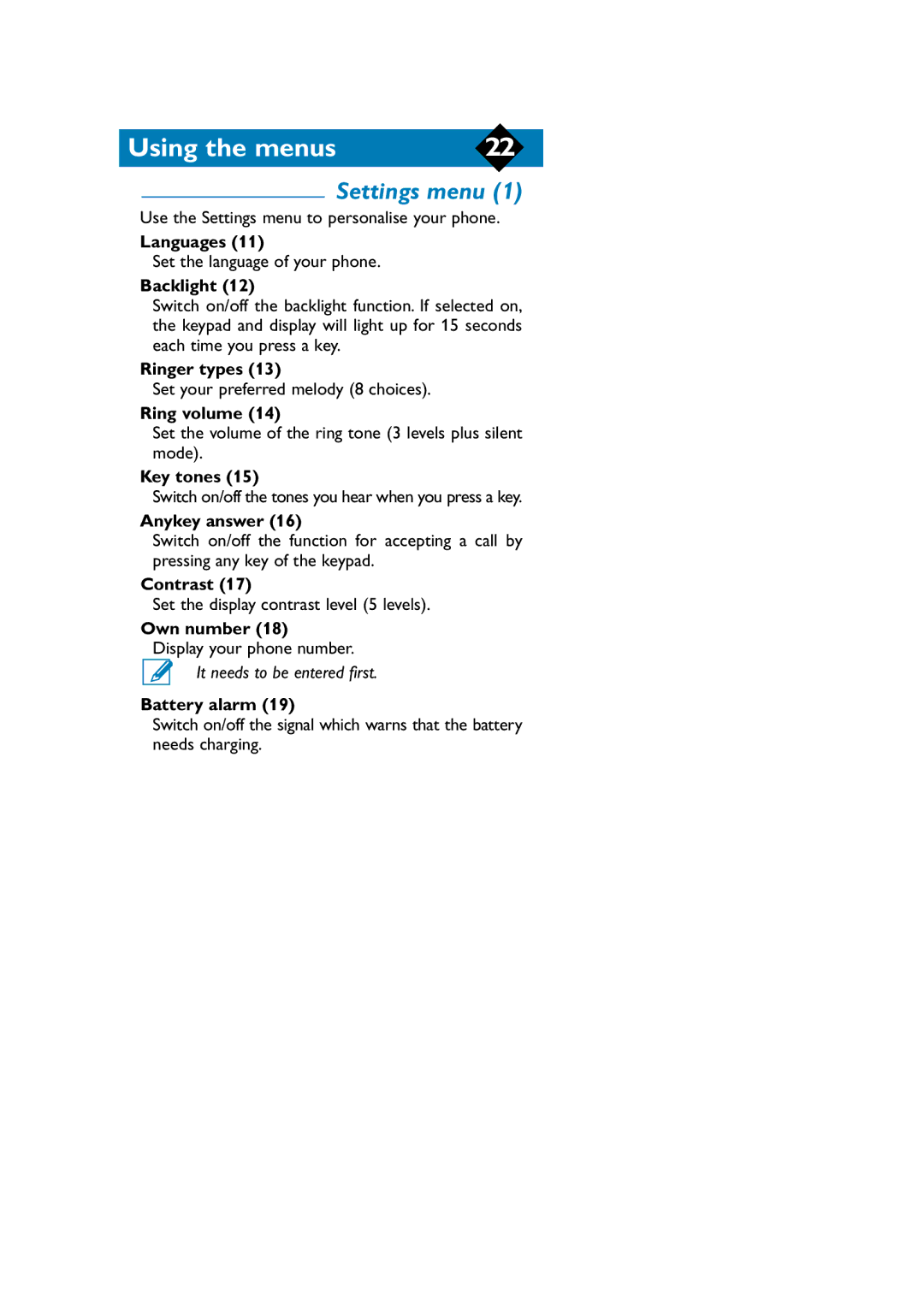Using the menus | 22 |
Settings menu (1)
Use the Settings menu to personalise your phone.
Languages (11)
Set the language of your phone.
Backlight (12)
Switch on/off the backlight function. If selected on, the keypad and display will light up for 15 seconds each time you press a key.
Ringer types (13)
Set your preferred melody (8 choices).
Ring volume (14)
Set the volume of the ring tone (3 levels plus silent mode).
Key tones (15)
Switch on/off the tones you hear when you press a key.
Anykey answer (16)
Switch on/off the function for accepting a call by pressing any key of the keypad.
Contrast (17)
Set the display contrast level (5 levels).
Own number (18)
Display your phone number.
It needs to be entered first.
Battery alarm (19)
Switch on/off the signal which warns that the battery needs charging.