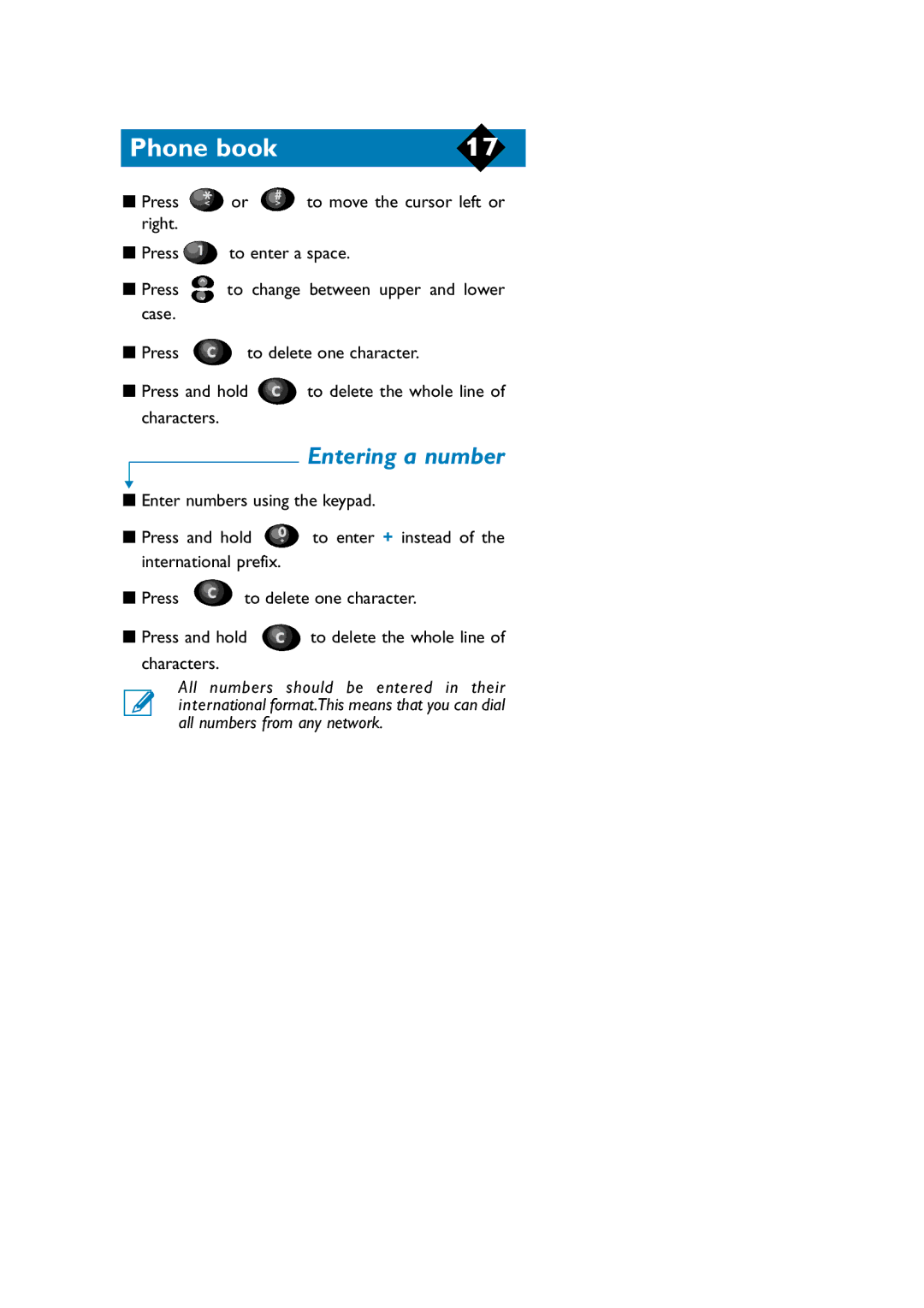Phone book | 17 |
■Press ![]() or
or ![]() to move the cursor left or right.
to move the cursor left or right.
■Press ![]() to enter a space.
to enter a space.
■ Press | to change between upper and lower |
case.
■Press ![]() to delete one character.
to delete one character.
■Press and hold ![]() to delete the whole line of characters.
to delete the whole line of characters.
Entering a number
▼
■Enter numbers using the keypad.
■Press and hold ![]() to enter + instead of the international prefix.
to enter + instead of the international prefix.
■Press ![]() to delete one character.
to delete one character.
■Press and hold ![]() to delete the whole line of characters.
to delete the whole line of characters.
All numbers should be entered in their international format.This means that you can dial all numbers from any network.