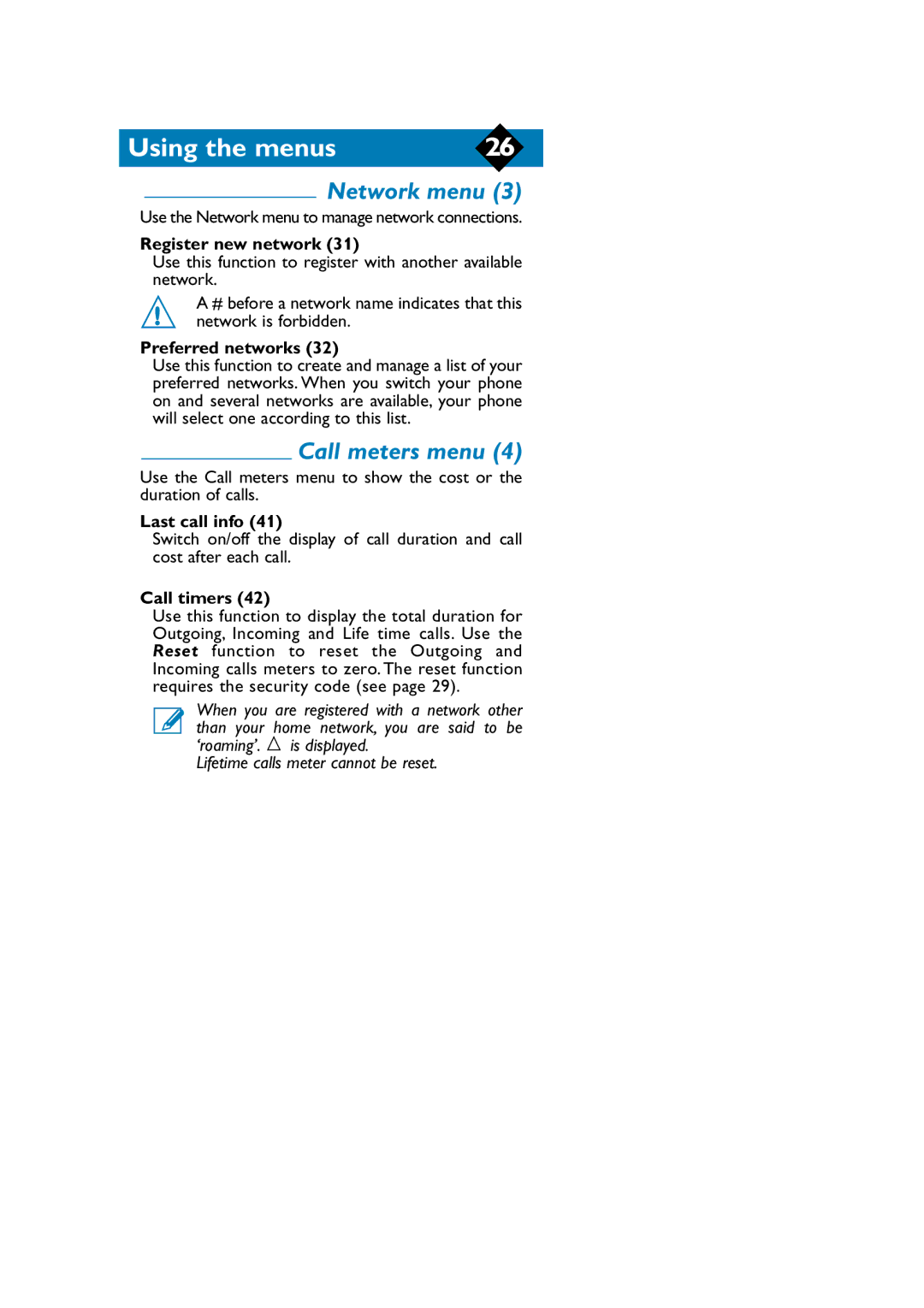Using the menus | 26 |
Network menu (3)
Use the Network menu to manage network connections.
Register new network (31)
Use this function to register with another available network.
A # before a network name indicates that this ! network is forbidden.
Preferred networks (32)
Use this function to create and manage a list of your preferred networks. When you switch your phone on and several networks are available, your phone will select one according to this list.
Call meters menu (4)
Use the Call meters menu to show the cost or the duration of calls.
Last call info (41)
Switch on/off the display of call duration and call cost after each call.
Call timers (42)
Use this function to display the total duration for Outgoing, Incoming and Life time calls. Use the Reset function to reset the Outgoing and Incoming calls meters to zero. The reset function requires the security code (see page 29).
When you are registered with a network other than your home network, you are said to be ‘roaming’. ![]() is displayed.
is displayed.
Lifetime calls meter cannot be reset.