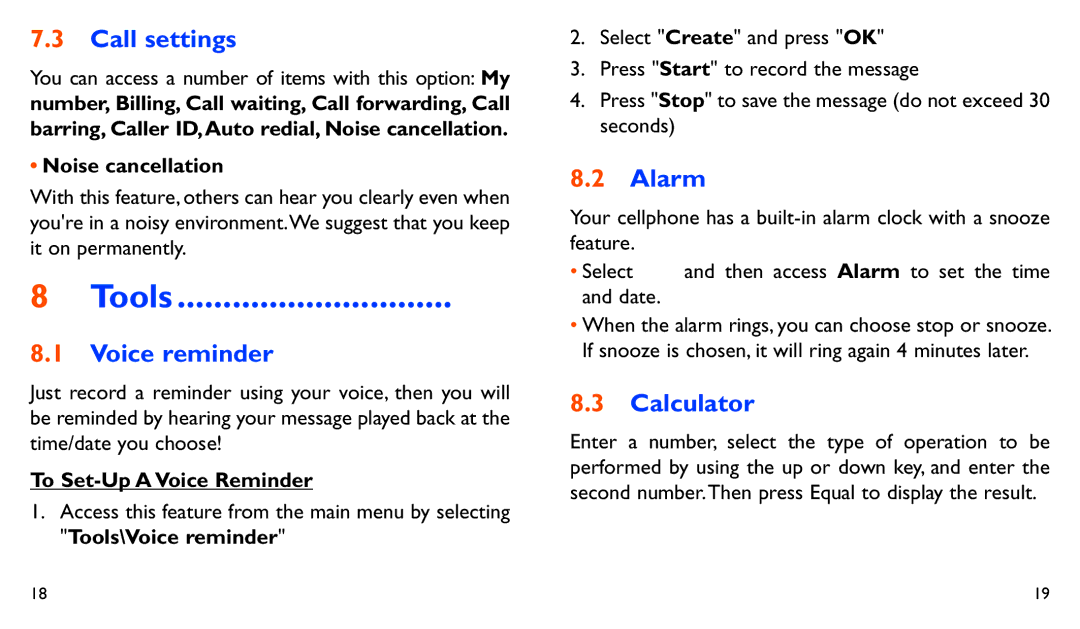7.3Call settings
You can access a number of items with this option: My
number, Billing, Call waiting, Call forwarding, Call barring, Caller ID,Auto redial, Noise cancellation.
•Noise cancellation
With this feature, others can hear you clearly even when you're in a noisy environment.We suggest that you keep it on permanently.
8Tools .............................. 
8.1Voice reminder
Just record a reminder using your voice, then you will be reminded by hearing your message played back at the time/date you choose!
To Set-Up A Voice Reminder
1.Access this feature from the main menu by selecting "Tools\Voice reminder"
2.Select "Create" and press "OK"
3.Press "Start" to record the message
4.Press "Stop" to save the message (do not exceed 30 seconds)
8.2Alarm
Your cellphone has a
•Select ![]() and then access Alarm to set the time and date.
and then access Alarm to set the time and date.
•When the alarm rings, you can choose stop or snooze. If snooze is chosen, it will ring again 4 minutes later.
8.3Calculator
Enter a number, select the type of operation to be performed by using the up or down key, and enter the second number.Then press Equal to display the result.
18 | 19 |