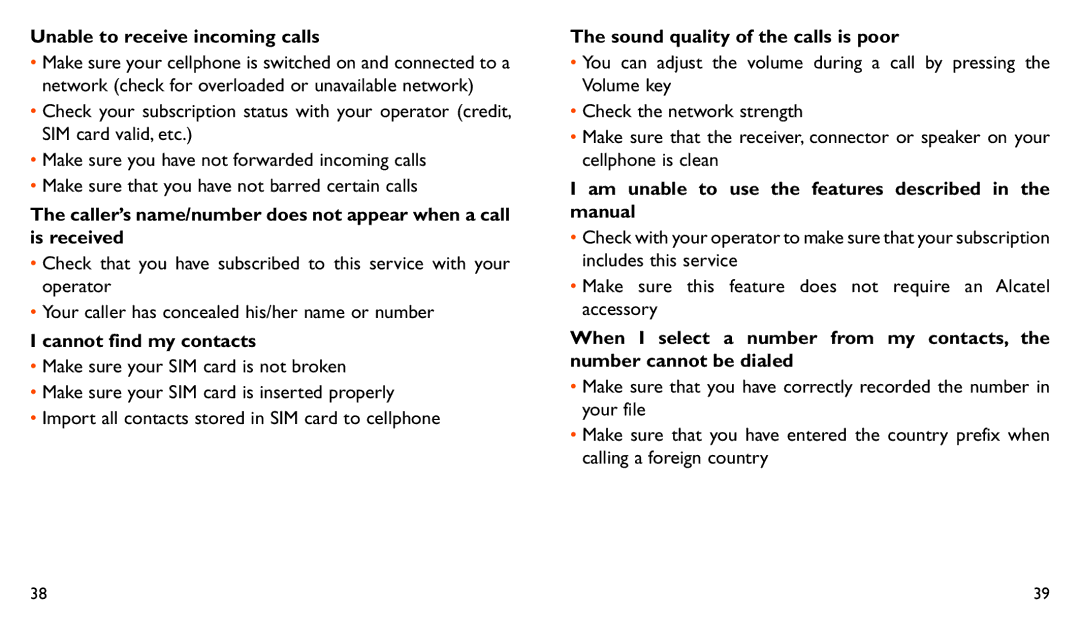Unable to receive incoming calls
•Make sure your cellphone is switched on and connected to a network (check for overloaded or unavailable network)
•Check your subscription status with your operator (credit, SIM card valid, etc.)
•Make sure you have not forwarded incoming calls
•Make sure that you have not barred certain calls
The caller’s name/number does not appear when a call is received
•Check that you have subscribed to this service with your operator
•Your caller has concealed his/her name or number
I cannot find my contacts
•Make sure your SIM card is not broken
•Make sure your SIM card is inserted properly
•Import all contacts stored in SIM card to cellphone
The sound quality of the calls is poor
•You can adjust the volume during a call by pressing the Volume key
•Check the network strength ![]()
•Make sure that the receiver, connector or speaker on your cellphone is clean
I am unable to use the features described in the manual
•Check with your operator to make sure that your subscription includes this service
•Make sure this feature does not require an Alcatel accessory
When I select a number from my contacts, the number cannot be dialed
•Make sure that you have correctly recorded the number in your file
•Make sure that you have entered the country prefix when calling a foreign country
38 | 39 |