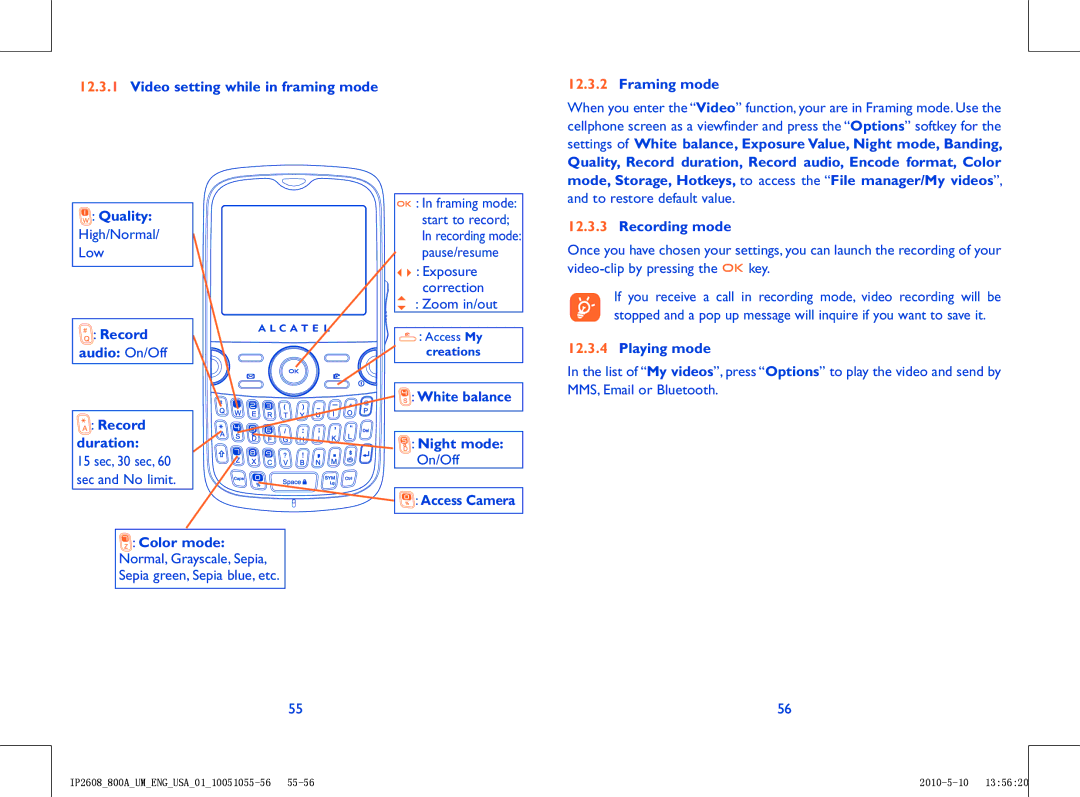12.3.1Video setting while in framing mode
 : Quality:
: Quality:
High/Normal/
Low
![]() : In framing mode: start to record; In recording mode: pause/resume
: In framing mode: start to record; In recording mode: pause/resume
![]()
![]() : Exposure correction
: Exposure correction
: Zoom in/out
12.3.2Framing mode
When you enter the “Video” function, your are in Framing mode. Use the cellphone screen as a viewfinder and press the “Options” softkey for the settings of White balance, Exposure Value, Night mode, Banding,
Quality, Record duration, Record audio, Encode format, Color mode, Storage, Hotkeys, to access the “File manager/My videos”,
and to restore default value.
12.3.3Recording mode
Once you have chosen your settings, you can launch the recording of your
![]()
![]() key.
key.
If you receive a call in recording mode, video recording will be stopped and a pop up message will inquire if you want to save it.
 : Record audio: On/Off
: Record audio: On/Off
 : Record duration:
: Record duration:
15sec, 30 sec, 60 sec and No limit.
![]() : Access My
: Access My
creations

 : White balance
: White balance

 : Night mode:
: Night mode:
On/Off


 : Access Camera
: Access Camera
12.3.4Playing mode
In the list of “My videos”, press “Options” to play the video and send by MMS, Email or Bluetooth.
![]() : Color mode: Normal, Grayscale, Sepia, Sepia green, Sepia blue, etc.
: Color mode: Normal, Grayscale, Sepia, Sepia green, Sepia blue, etc.
55
56
| ||
|
|
|