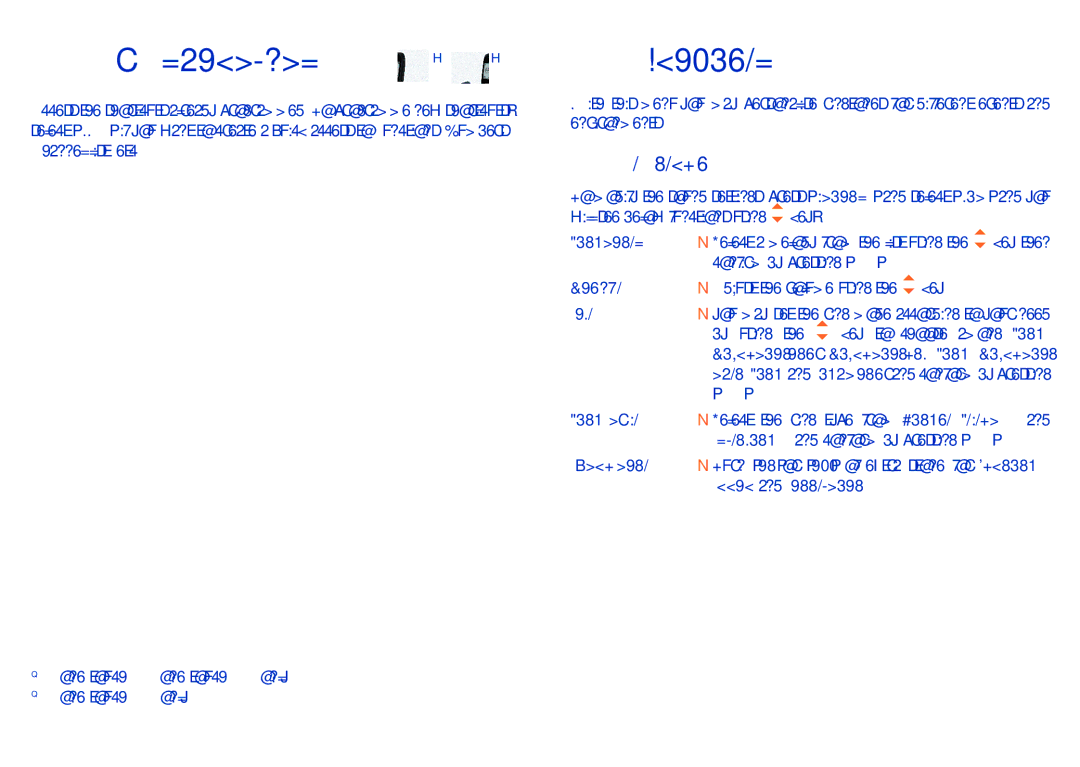13 My shortcuts | (1) | (2) |
|
Access the shortcuts already programmed. To programme new shortcuts: select "Add" if you want to create a quick access to Functions, Numbers, Channel list, etc.
(1) | one touch 112/one touch 113 only. |
(2) | one touch 213 only. |
| 43 |
14 Profiles .......................... 
With this menu,you may personalise ringtones for different events and environments.
14.1General
To modify the sound settings, press "Options" and select "Edit" and you | ||||||
will see below functions using | key: |
|
| key then | ||
Ringtones | • | Select a melody from the list using the | ||||
Volume | • | confirm by pressing "OK". | key. |
| ||
Adjust the volume using the |
| |||||
Mode | • | you may set the ring mode according to your need | ||||
|
| by using | the | key to | choose among Ring, | |
|
| Vibration only, Vibration and Ring, Vibration | ||||
|
| then Ring and Light only and conform by pressing | ||||
Ring type |
| "OK" | ring | type from | Single, Repeat, and | |
• Select the | ||||||
Extra tone |
| Ascending and conform by pressing "OK" | ||||
• Turn "on"or "off" of extra | stone for | Warning, | ||||
|
| Error and Connection. |
|
| ||
44