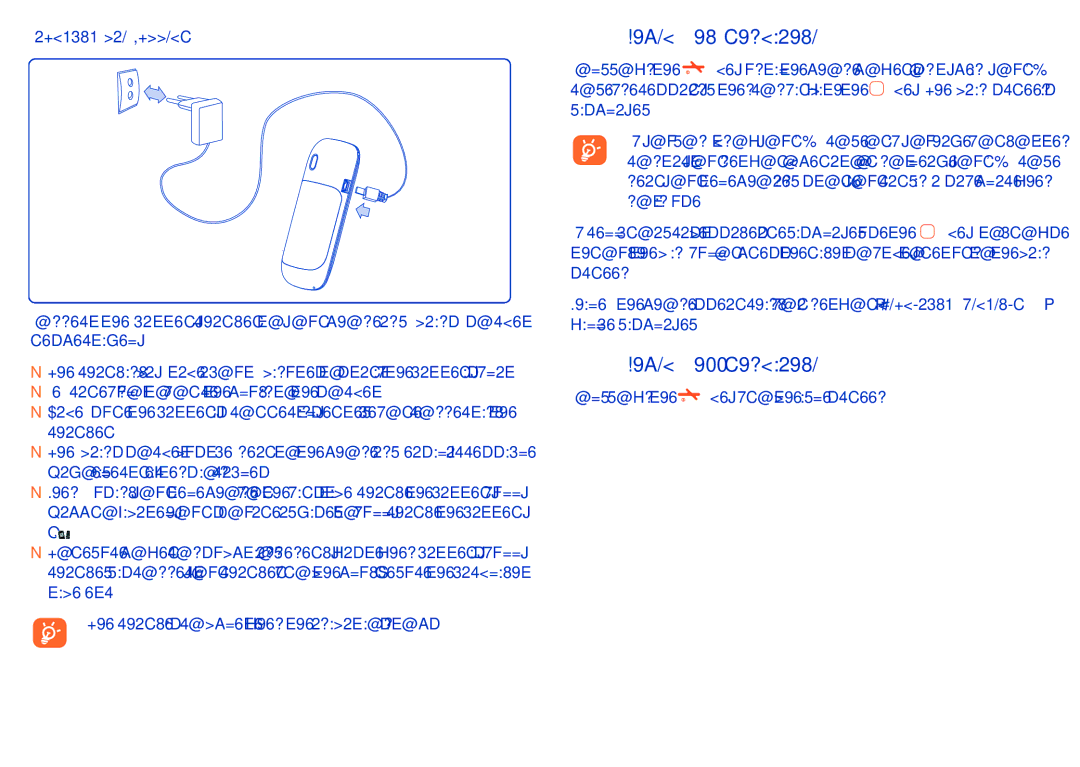Charging the battery
Connect the battery charger to your phone and mains socket respectively.
•The charging may take about 20 minutes to start if the battery is flat.
•Be careful not to force the plug into the socket.
•Make sure the battery is correctly inserted before connecting the charger.
•The mains socket must be near to the phone and easily accessible (avoid electric extension cables).
•When using your telephone for the first time, charge the battery fully (approximately 3 hours). You are advised to fully charge the battery ( ).
•To reduce power consumption and energy waste, when battery is fully charged, disconnect your charger from the plug; reduce the backlight time, etc.
The charge is complete when the animation stops.
2.2Power on your phone
Hold down the | key until the phone powers on, type in your PIN | |
code if necessary and then confirm with the | key. The main screen is | |
displayed. |
|
|
If you don't know your PIN code or if you have forgotten it, | |
contact your network operator. Do not leave your PIN code | |
near your telephone, and store your card in a safe place when | |
not in use. |
|
If cell broadcast messages are displayed, use the | key to browse |
through them in full or press the right softkey to return to the main screen.
While the phone is searching for a network, "Searching/Emergency" will be displayed.
2.3Power off your phone
Hold down the ![]() key from the idle screen.
key from the idle screen.
15 | 16 |