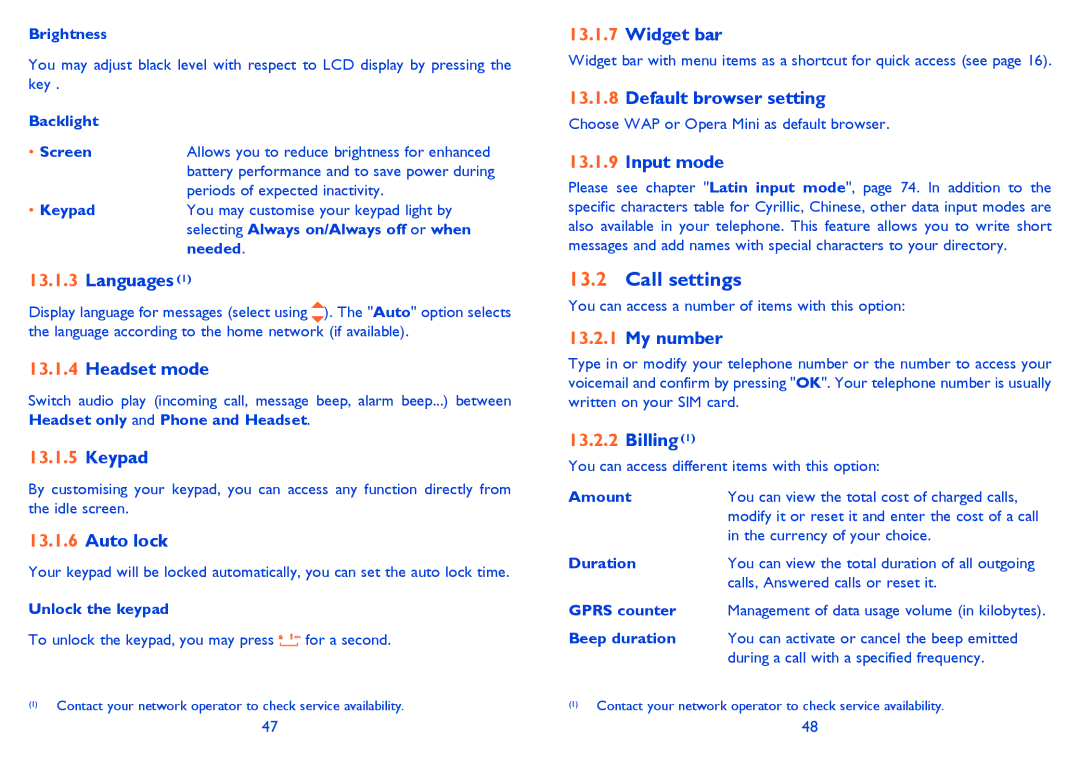Brightness
You may adjust black level with respect to LCD display by pressing the key .
Backlight |
|
• Screen | Allows you to reduce brightness for enhanced |
| battery performance and to save power during |
| periods of expected inactivity. |
• Keypad | You may customise your keypad light by |
| selecting Always on/Always off or when |
| needed. |
13.1.3Languages (1)
Display language for messages (select using ![]() ). The "Auto" option selects the language according to the home network (if available).
). The "Auto" option selects the language according to the home network (if available).
13.1.4Headset mode
Switch audio play (incoming call, message beep, alarm beep...) between Headset only and Phone and Headset.
13.1.5Keypad
By customising your keypad, you can access any function directly from the idle screen.
13.1.6Auto lock
Your keypad will be locked automatically, you can set the auto lock time.
Unlock the keypad
To unlock the keypad, you may press ![]()
![]()
![]() for a second.
for a second.
(1)Contact your network operator to check service availability.
13.1.7Widget bar
Widget bar with menu items as a shortcut for quick access (see page 16).
13.1.8Default browser setting
Choose WAP or Opera Mini as default browser.
13.1.9Input mode
Please see chapter "Latin input mode", page 74. In addition to the specific characters table for Cyrillic, Chinese, other data input modes are also available in your telephone. This feature allows you to write short messages and add names with special characters to your directory.
13.2Call settings
You can access a number of items with this option:
13.2.1My number
Type in or modify your telephone number or the number to access your voicemail and confirm by pressing "OK". Your telephone number is usually written on your SIM card.
13.2.2Billing (1)
You can access different items with this option:
Amount | You can view the total cost of charged calls, |
| modify it or reset it and enter the cost of a call |
| in the currency of your choice. |
Duration | You can view the total duration of all outgoing |
| calls, Answered calls or reset it. |
GPRS counter | Management of data usage volume (in kilobytes). |
Beep duration | You can activate or cancel the beep emitted |
| during a call with a specified frequency. |
(1)Contact your network operator to check service availability.
47 | 48 |