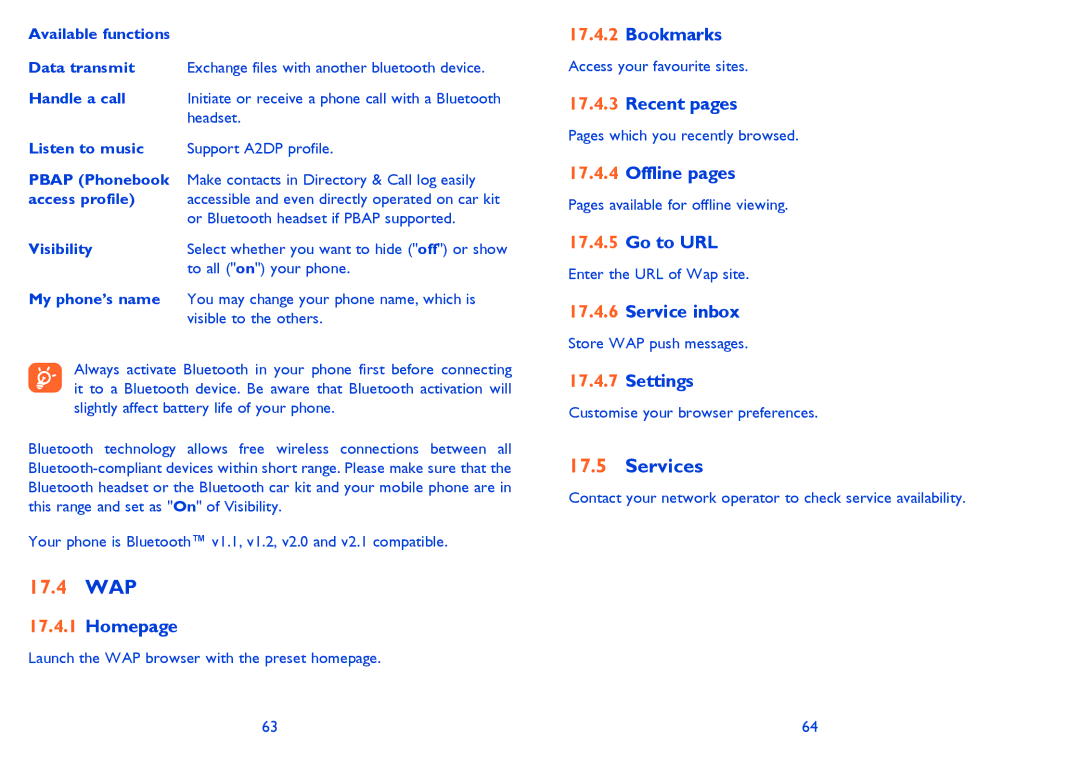Available functions |
|
Data transmit | Exchange files with another bluetooth device. |
Handle a call | Initiate or receive a phone call with a Bluetooth |
| headset. |
Listen to music | Support A2DP profile. |
PBAP (Phonebook | Make contacts in Directory & Call log easily |
access profile) | accessible and even directly operated on car kit |
| or Bluetooth headset if PBAP supported. |
Visibility | Select whether you want to hide ("off") or show |
| to all ("on") your phone. |
My phone’s name | You may change your phone name, which is |
| visible to the others. |
Always activate Bluetooth in your phone first before connecting it to a Bluetooth device. Be aware that Bluetooth activation will slightly affect battery life of your phone.
Bluetooth technology allows free wireless connections between all
Your phone is Bluetooth™ v1.1, v1.2, v2.0 and v2.1 compatible.
17.4WAP
17.4.1Homepage
Launch the WAP browser with the preset homepage.
17.4.2Bookmarks
Access your favourite sites.
17.4.3Recent pages
Pages which you recently browsed.
17.4.4Offline pages
Pages available for offline viewing.
17.4.5Go to URL
Enter the URL of Wap site.
17.4.6Service inbox
Store WAP push messages.
17.4.7Settings
Customise your browser preferences.
17.5Services
Contact your network operator to check service availability.
63 | 64 |