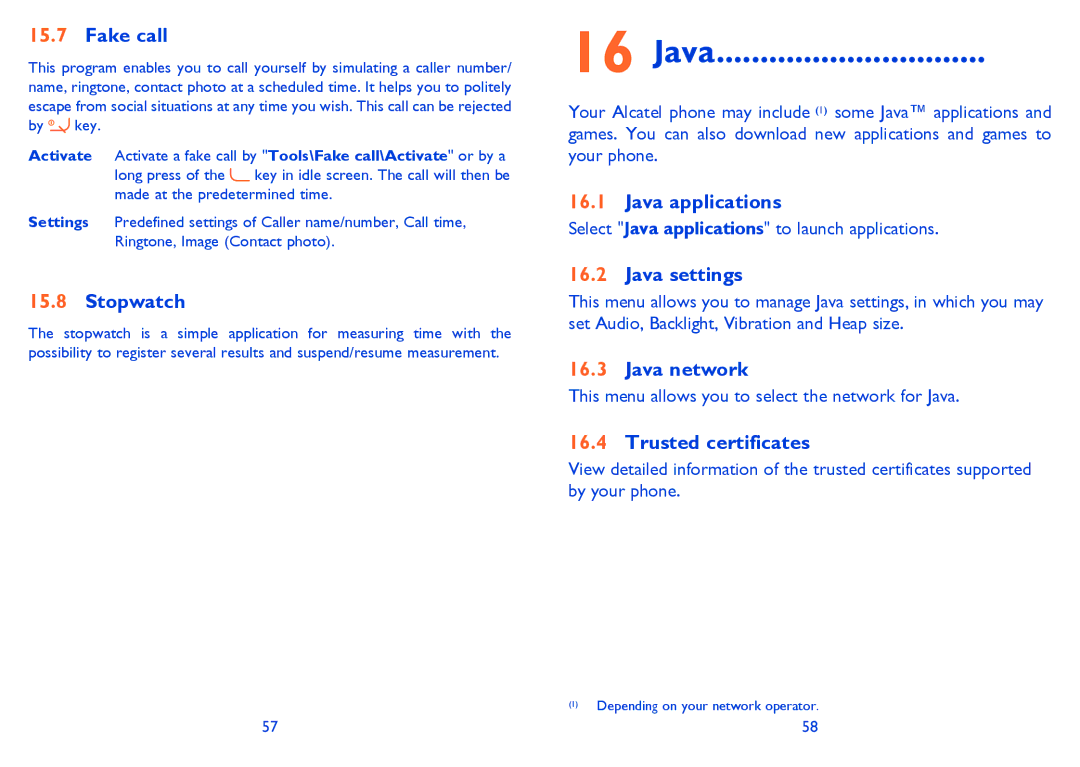15.7Fake call
This program enables you to call yourself by simulating a caller number/ name, ringtone, contact photo at a scheduled time. It helps you to politely escape from social situations at any time you wish. This call can be rejected by ![]() key.
key.
Activate Activate a fake call by "Tools\Fake call\Activate" or by a long press of the ![]() key in idle screen. The call will then be made at the predetermined time.
key in idle screen. The call will then be made at the predetermined time.
Settings Predefined settings of Caller name/number, Call time, Ringtone, Image (Contact photo).
15.8Stopwatch
The stopwatch is a simple application for measuring time with the possibility to register several results and suspend/resume measurement.
16 Java............................... 
Your Alcatel phone may include (1) some Java™ applications and games. You can also download new applications and games to your phone.
16.1Java applications
Select "Java applications" to launch applications.
16.2Java settings
This menu allows you to manage Java settings, in which you may set Audio, Backlight, Vibration and Heap size.
16.3Java network
This menu allows you to select the network for Java.
16.4Trusted certificates
View detailed information of the trusted certificates supported by your phone.
(1)Depending on your network operator.
57 | 58 |