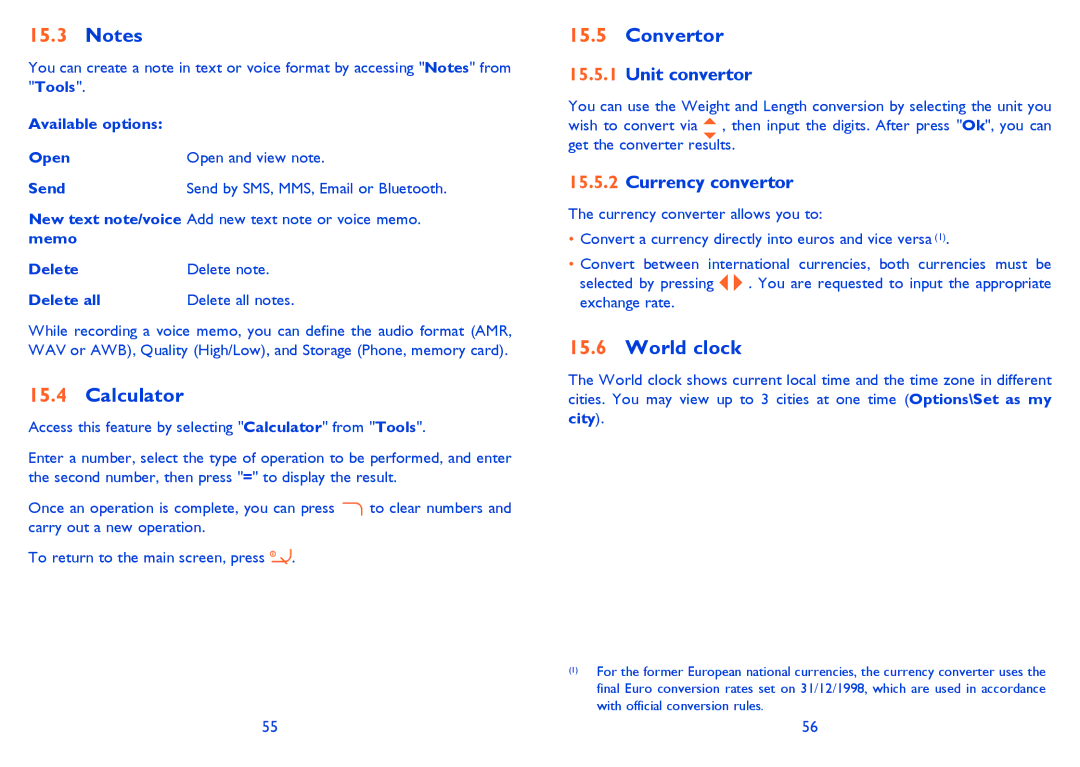15.3Notes
You can create a note in text or voice format by accessing "Notes" from "Tools".
Available options: |
|
Open | Open and view note. |
Send | Send by SMS, MMS, Email or Bluetooth. |
New text note/voice Add new text note or voice memo. memo
Delete | Delete note. |
Delete all | Delete all notes. |
While recording a voice memo, you can define the audio format (AMR, WAV or AWB), Quality (High/Low), and Storage (Phone, memory card).
15.4Calculator
Access this feature by selecting "Calculator" from "Tools".
Enter a number, select the type of operation to be performed, and enter the second number, then press "=" to display the result.
Once an operation is complete, you can press ![]() to clear numbers and carry out a new operation.
to clear numbers and carry out a new operation.
To return to the main screen, press ![]() .
.
15.5Convertor
15.5.1Unit convertor
You can use the Weight and Length conversion by selecting the unit you wish to convert via ![]() , then input the digits. After press "Ok", you can get the converter results.
, then input the digits. After press "Ok", you can get the converter results.
15.5.2Currency convertor
The currency converter allows you to:
•Convert a currency directly into euros and vice versa (1).
•Convert between international currencies, both currencies must be
selected by pressing ![]()
![]() . You are requested to input the appropriate exchange rate.
. You are requested to input the appropriate exchange rate.
15.6World clock
The World clock shows current local time and the time zone in different cities. You may view up to 3 cities at one time (Options\Set as my city).
(1)For the former European national currencies, the currency converter uses the final Euro conversion rates set on 31/12/1998, which are used in accordance with official conversion rules.
55 | 56 |