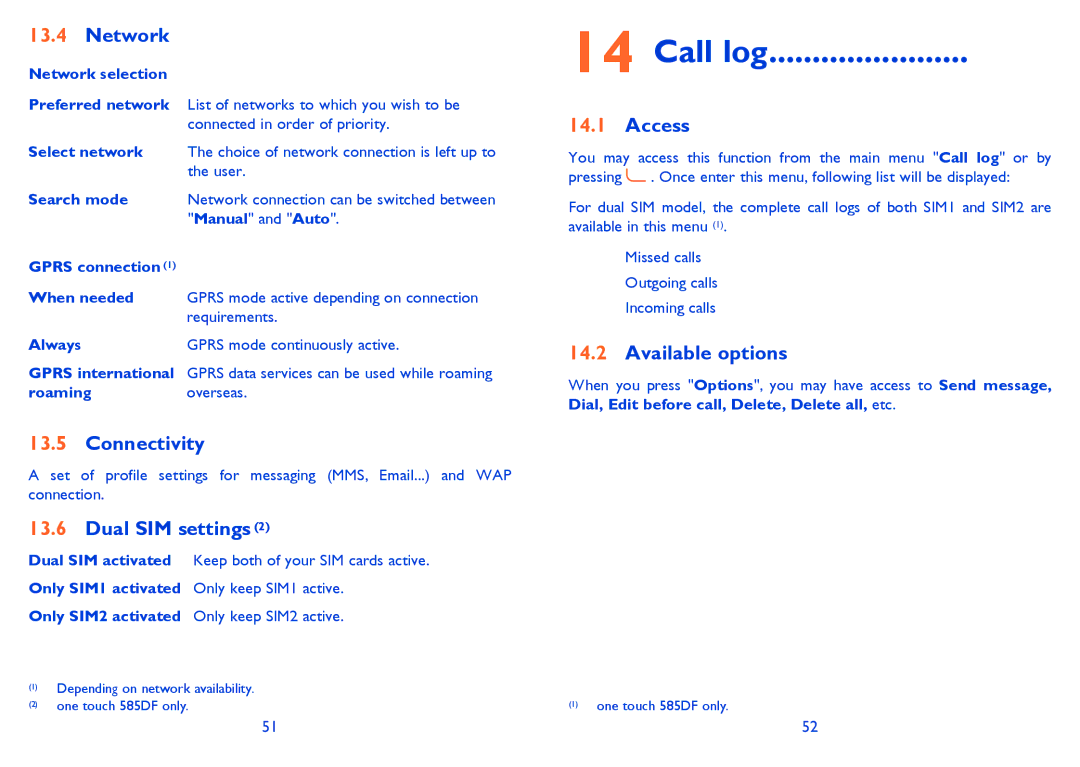13.4 Network
Network selection |
|
Preferred network | List of networks to which you wish to be |
| connected in order of priority. |
Select network | The choice of network connection is left up to |
| the user. |
Search mode | Network connection can be switched between |
| "Manual" and "Auto". |
GPRS connection (1) |
|
When needed | GPRS mode active depending on connection |
| requirements. |
Always | GPRS mode continuously active. |
GPRS international | GPRS data services can be used while roaming |
roaming | overseas. |
13.5Connectivity
A set of profile settings for messaging (MMS, Email...) and WAP connection.
13.6Dual SIM settings (2)
Dual SIM activated Keep both of your SIM cards active. Only SIM1 activated Only keep SIM1 active.
Only SIM2 activated Only keep SIM2 active.
(1)Depending on network availability.
(2)one touch 585DF only.
14 Call log....................... 
14.1Access
You may access this function from the main menu "Call log" or by pressing ![]() . Once enter this menu, following list will be displayed:
. Once enter this menu, following list will be displayed:
For dual SIM model, the complete call logs of both SIM1 and SIM2 are available in this menu (1).
Missed calls
Outgoing calls
Incoming calls
14.2Available options
When you press "Options", you may have access to Send message, Dial, Edit before call, Delete, Delete all, etc.
(1)one touch 585DF only.
51 | 52 |