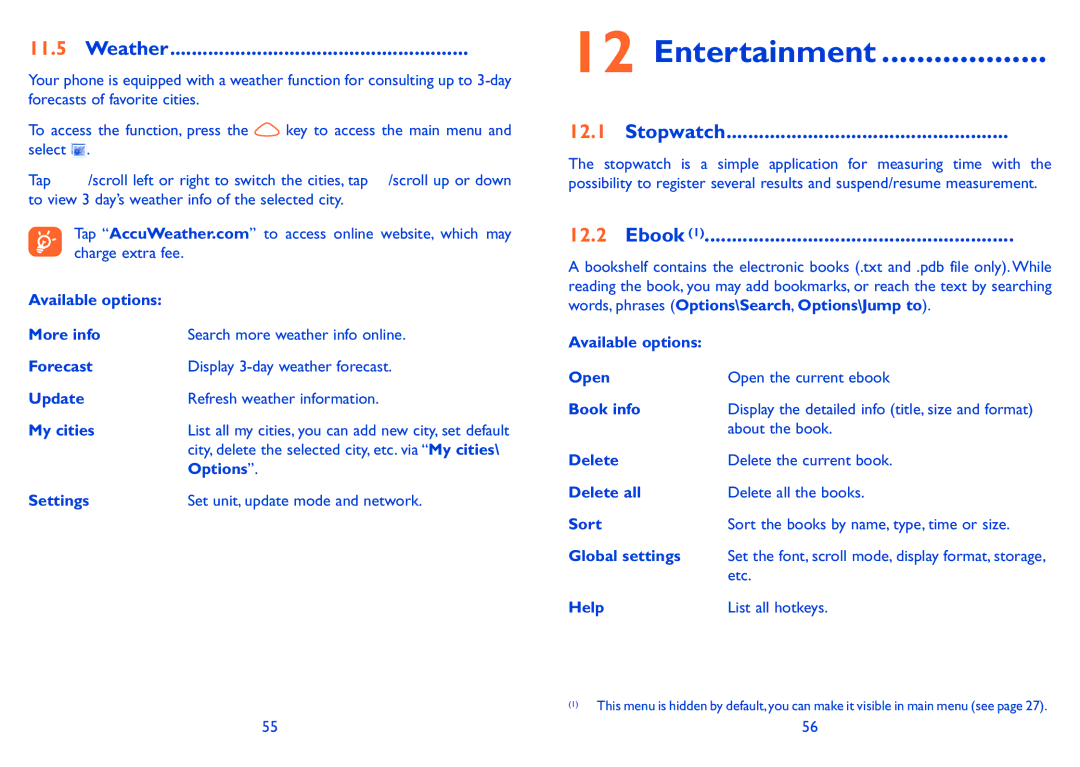11.5 Weather.......................................................
Your phone is equipped with a weather function for consulting up to
To access the function, press the ![]() key to access the main menu and select
key to access the main menu and select ![]() .
.
Tap ![]()
![]() /scroll left or right to switch the cities, tap
/scroll left or right to switch the cities, tap ![]() /scroll up or down to view 3 day’s weather info of the selected city.
/scroll up or down to view 3 day’s weather info of the selected city.
Tap “AccuWeather.com” to access online website, which may charge extra fee.
Available options: |
|
More info | Search more weather info online. |
Forecast | Display |
Update | Refresh weather information. |
My cities | List all my cities, you can add new city, set default |
| city, delete the selected city, etc. via “My cities\ |
| Options”. |
Settings | Set unit, update mode and network. |
12 Entertainment....................
12.1 Stopwatch....................................................
The stopwatch is a simple application for measuring time with the possibility to register several results and suspend/resume measurement.
12.2 Ebook (1).........................................................
A bookshelf contains the electronic books (.txt and .pdb file only). While reading the book, you may add bookmarks, or reach the text by searching words, phrases (Options\Search, Options\Jump to).
Available options: |
|
Open | Open the current ebook |
Book info | Display the detailed info (title, size and format) |
| about the book. |
Delete | Delete the current book. |
Delete all | Delete all the books. |
Sort | Sort the books by name, type, time or size. |
Global settings | Set the font, scroll mode, display format, storage, |
| etc. |
Help | List all hotkeys. |
(1)This menu is hidden by default,you can make it visible in main menu (see page 27).
55 | 56 |