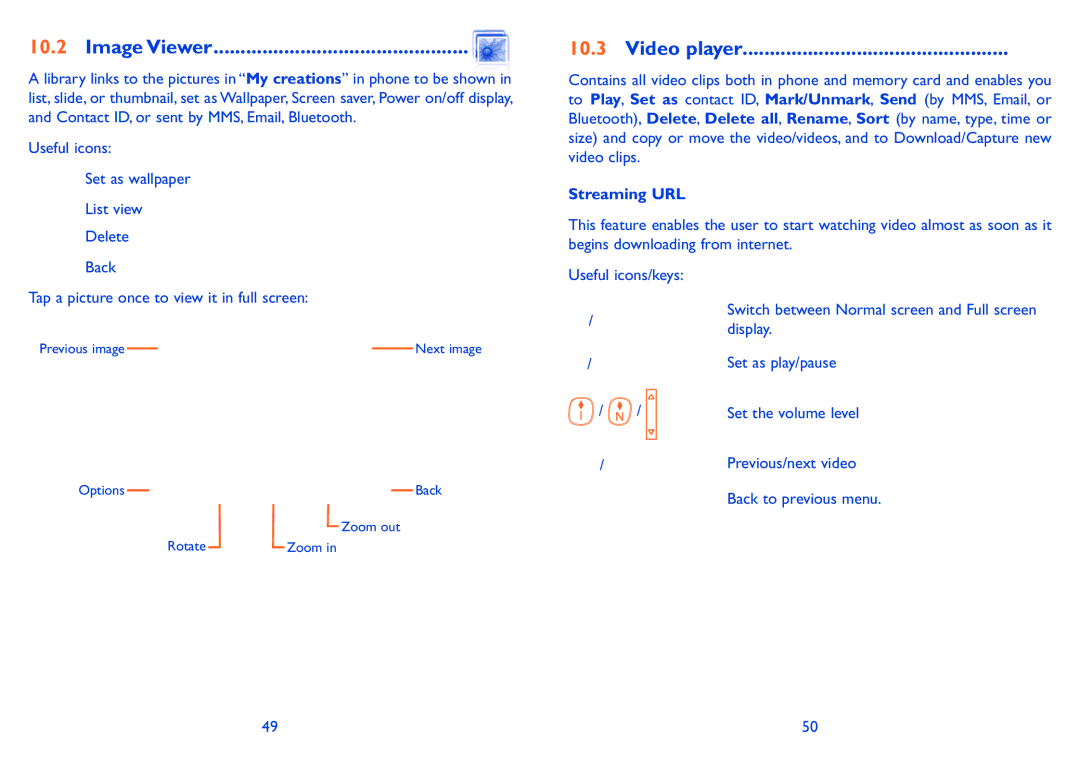10.2 Image Viewer...............................................
A library links to the pictures in “My creations” in phone to be shown in list, slide, or thumbnail, set as Wallpaper, Screen saver, Power on/off display, and Contact ID, or sent by MMS, Email, Bluetooth.
Useful icons:
Set as wallpaper
List view
Delete
10.3Video player.................................................
Contains all video clips both in phone and memory card and enables you to Play, Set as contact ID, Mark/Unmark, Send (by MMS, Email, or Bluetooth), Delete, Delete all, Rename, Sort (by name, type, time or size) and copy or move the video/videos, and to Download/Capture new video clips.
Streaming URL
This feature enables the user to start watching video almost as soon as it begins downloading from internet.
Back
Tap a picture once to view it in full screen:
|
|
|
|
|
Previous image |
|
|
| Next image |
|
| |||
|
|
|
|
|
|
|
|
|
|
|
|
|
|
|
|
|
|
Options |
|
|
|
|
|
| Back |
|
| ||||||
|
|
|
|
|
|
| |
|
|
|
|
|
|
|
|
|
|
|
|
|
| ||
|
|
|
|
| Zoom out | ||
|
|
|
|
|
| ||
|
| Rotate |
|
| |||
|
|
| Zoom in | ||||
|
|
|
|
|
|
|
|
Useful icons/keys:
![]() /
/ ![]()
![]() /
/ ![]()
![]() /
/ ![]() /
/
![]() /
/ ![]()
Switch between Normal screen and Full screen display.
Set as play/pause
Set the volume level
Previous/next video
Back to previous menu.
49 | 50 |