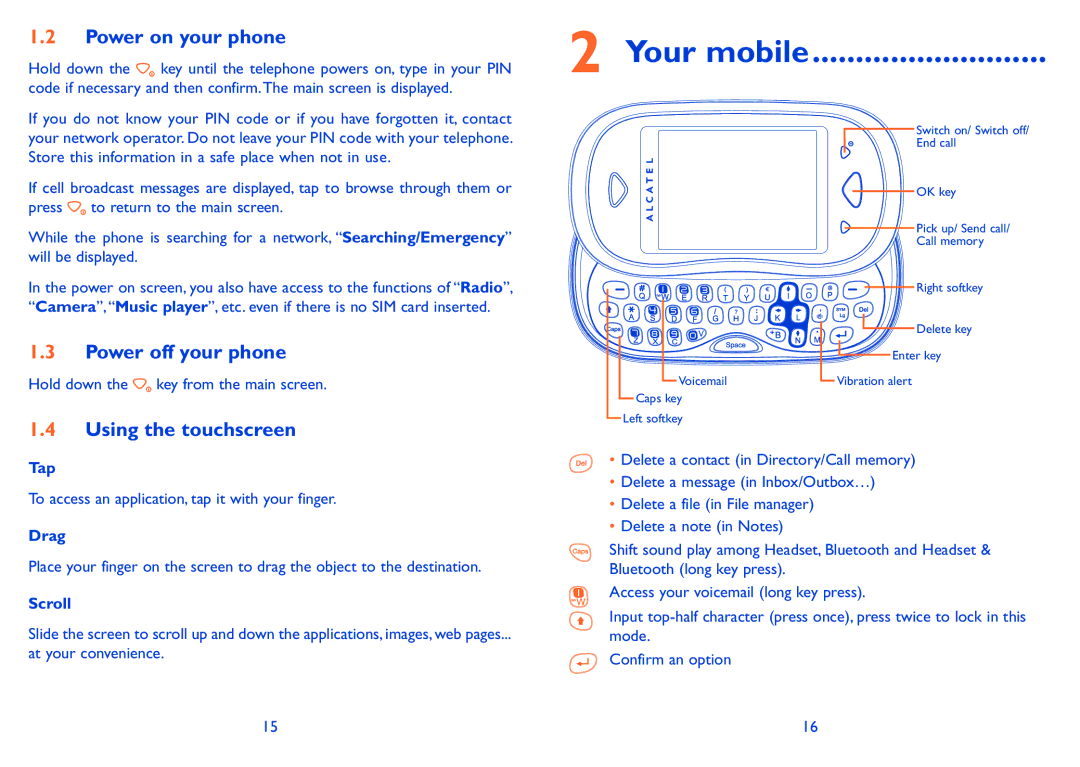1.2Power on your phone
Hold down the ![]() key until the telephone powers on, type in your PIN code if necessary and then confirm.The main screen is displayed.
key until the telephone powers on, type in your PIN code if necessary and then confirm.The main screen is displayed.
If you do not know your PIN code or if you have forgotten it, contact your network operator. Do not leave your PIN code with your telephone. Store this information in a safe place when not in use.
If cell broadcast messages are displayed, tap to browse through them or press ![]() to return to the main screen.
to return to the main screen.
While the phone is searching for a network, “Searching/Emergency” will be displayed.
In the power on screen, you also have access to the functions of “Radio”, “Camera”, “Music player”, etc. even if there is no SIM card inserted.
1.3Power off your phone
Hold down the ![]() key from the main screen.
key from the main screen.
1.4Using the touchscreen
Tap
To access an application, tap it with your finger.
Drag
Place your finger on the screen to drag the object to the destination.
Scroll
Slide the screen to scroll up and down the applications, images, web pages...
at your convenience.
2 Your mobile............................
Switch on/ Switch off/
End call
OK key
![]() Pick up/ Send call/
Pick up/ Send call/
Call memory
![]()
![]()
![]()
![]()
![]()
![]()
![]()
![]()
![]()
![]()
![]()
![]() Right softkey
Right softkey
![]()
![]() Delete key
Delete key
| Enter key |
Voicemail | Vibration alert |
Caps key
Left softkey
• Delete a contact (in Directory/Call memory)
•Delete a message (in Inbox/Outbox…)
•Delete a file (in File manager)
•Delete a note (in Notes)
Shift sound play among Headset, Bluetooth and Headset & Bluetooth (long key press).
Access your voicemail (long key press).
Input
Confirm an option
15 | 16 |