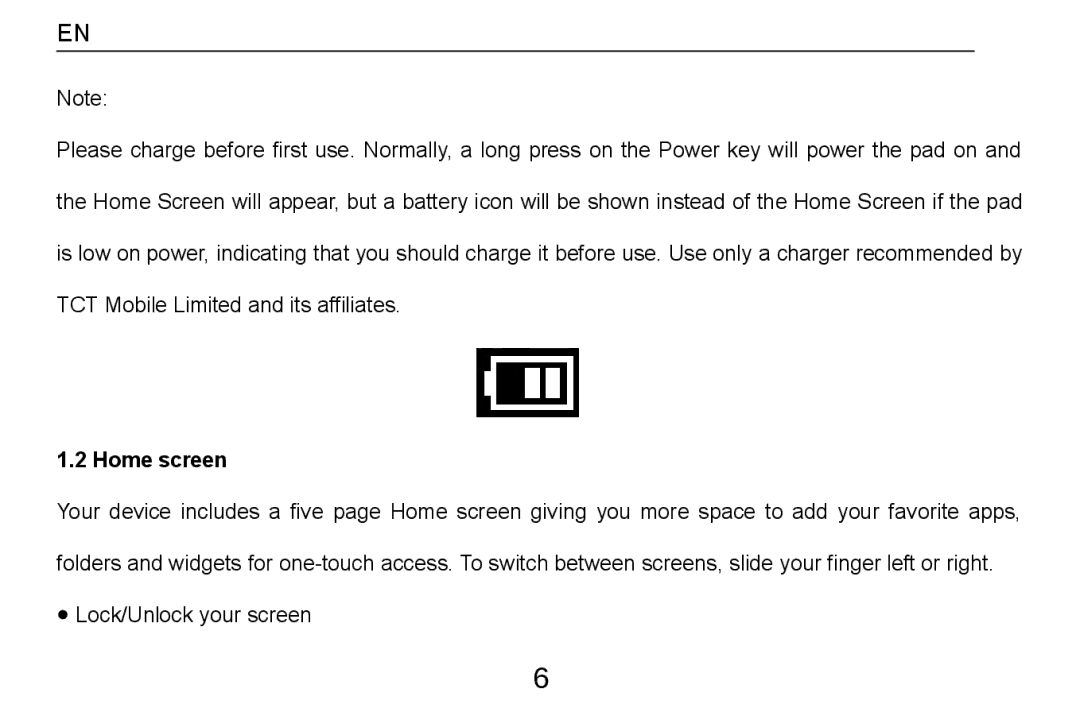EN
Note:
Please charge before first use. Normally, a long press on the Power key will power the pad on and the Home Screen will appear, but a battery icon will be shown instead of the Home Screen if the pad is low on power, indicating that you should charge it before use. Use only a charger recommended by TCT Mobile Limited and its affiliates.
1.2 Home screen
Your device includes a five page Home screen giving you more space to add your favorite apps, folders and widgets for
●Lock/Unlock your screen
6