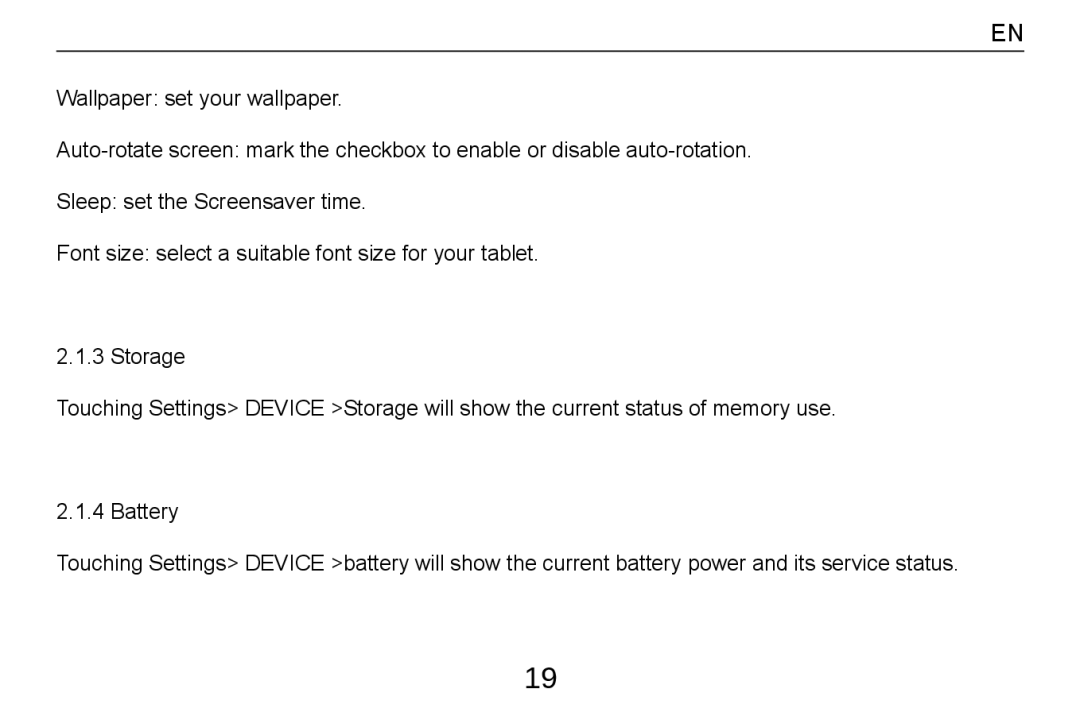EN
Wallpaper: set your wallpaper.
Sleep: set the Screensaver time.
Font size: select a suitable font size for your tablet.
2.1.3 Storage
Touching Settings> DEVICE >Storage will show the current status of memory use.
2.1.4 Battery
Touching Settings> DEVICE >battery will show the current battery power and its service status.
19