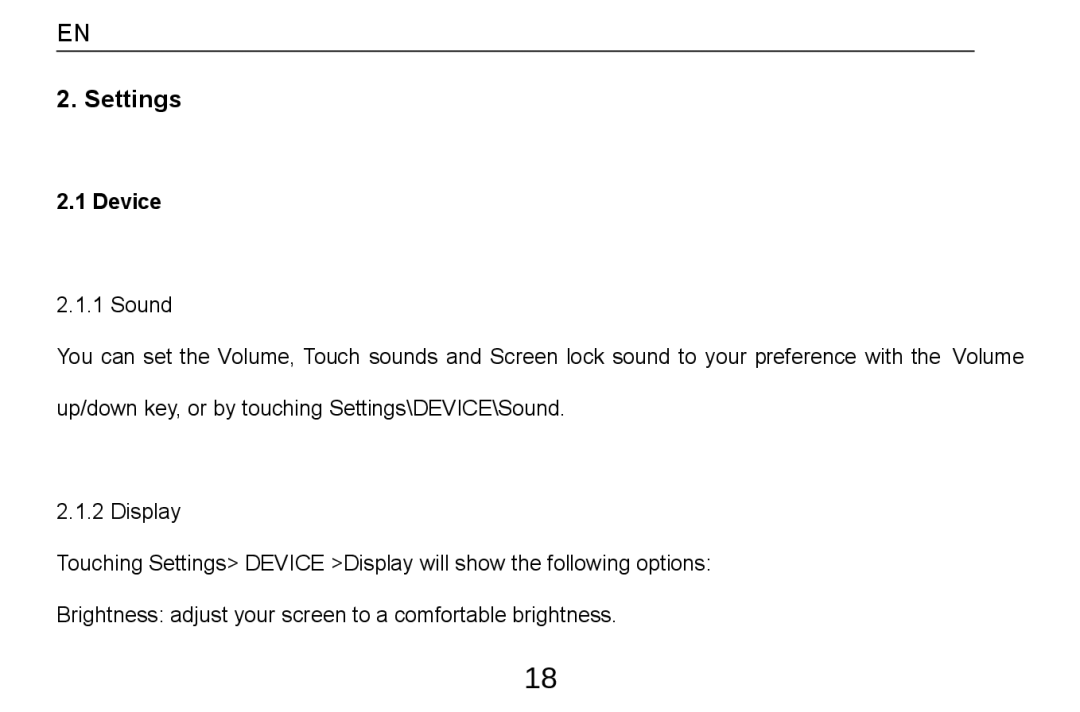EN
2. Settings
2.1 Device
2.1.1 Sound
You can set the Volume, Touch sounds and Screen lock sound to your preference with the Volume up/down key, or by touching Settings\DEVICE\Sound.
2.1.2 Display
Touching Settings> DEVICE >Display will show the following options:
Brightness: adjust your screen to a comfortable brightness.
18