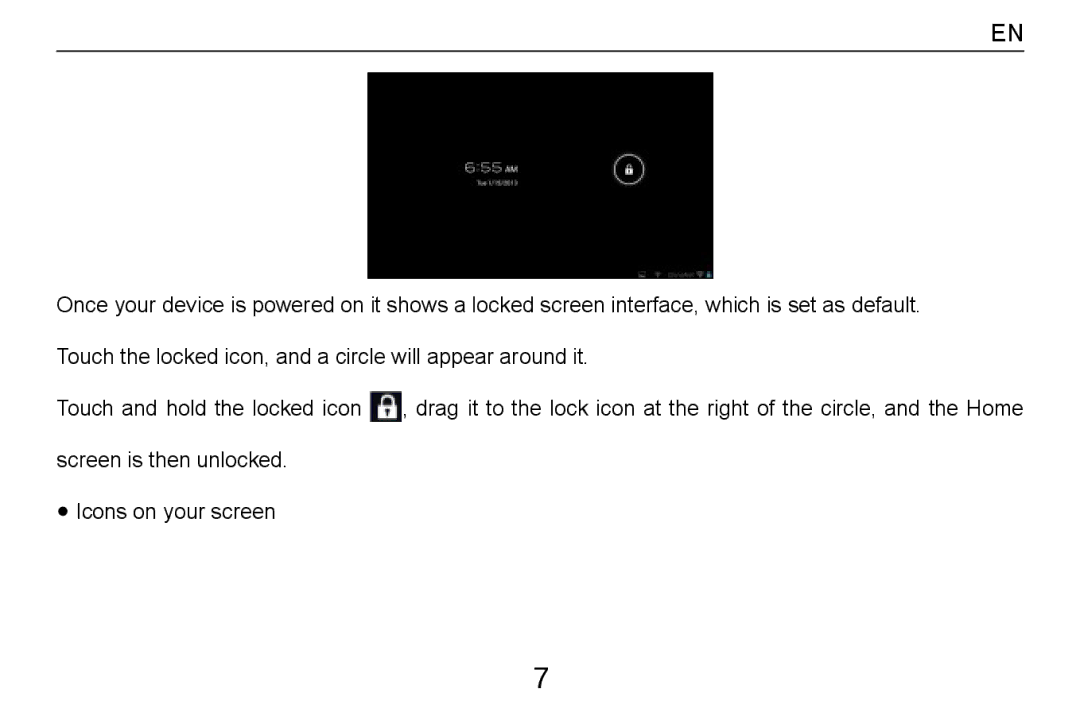EN
Once your device is powered on it shows a locked screen interface, which is set as default. Touch the locked icon, and a circle will appear around it.
Touch and hold the locked icon ![]() , drag it to the lock icon at the right of the circle, and the Home screen is then unlocked.
, drag it to the lock icon at the right of the circle, and the Home screen is then unlocked.
●Icons on your screen
7