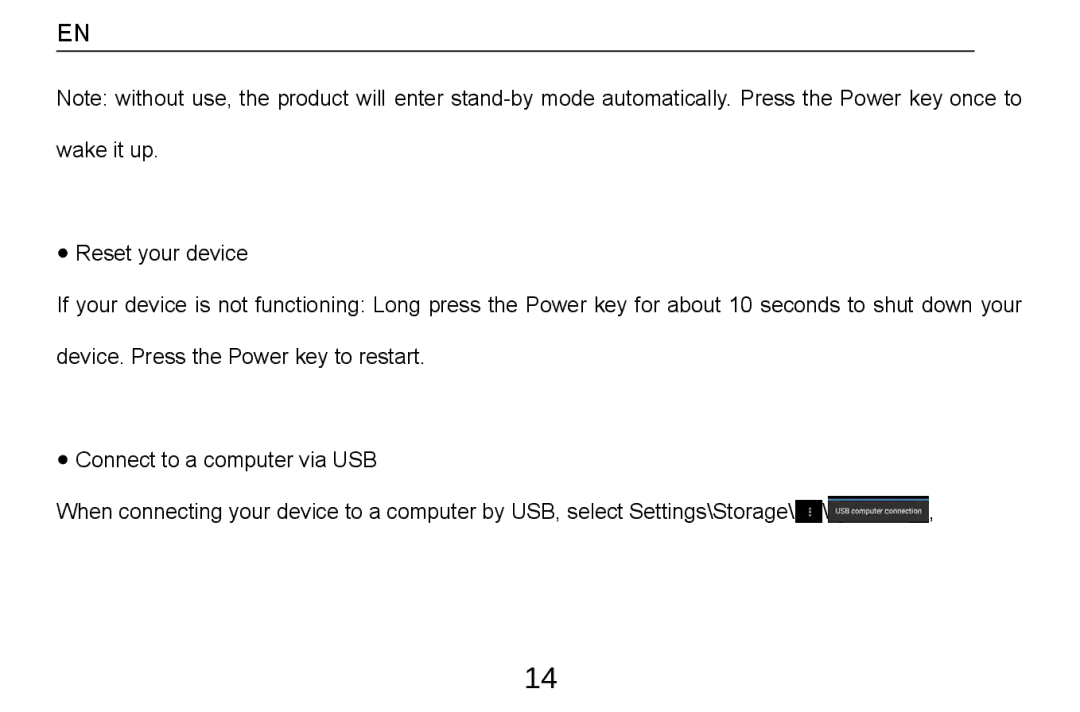EN
Note: without use, the product will enter
●Reset your device
If your device is not functioning: Long press the Power key for about 10 seconds to shut down your device. Press the Power key to restart.
●Connect to a computer via USB
When connecting your device to a computer by USB, select Settings\Storage\![]() \
\![]() ,
,
14