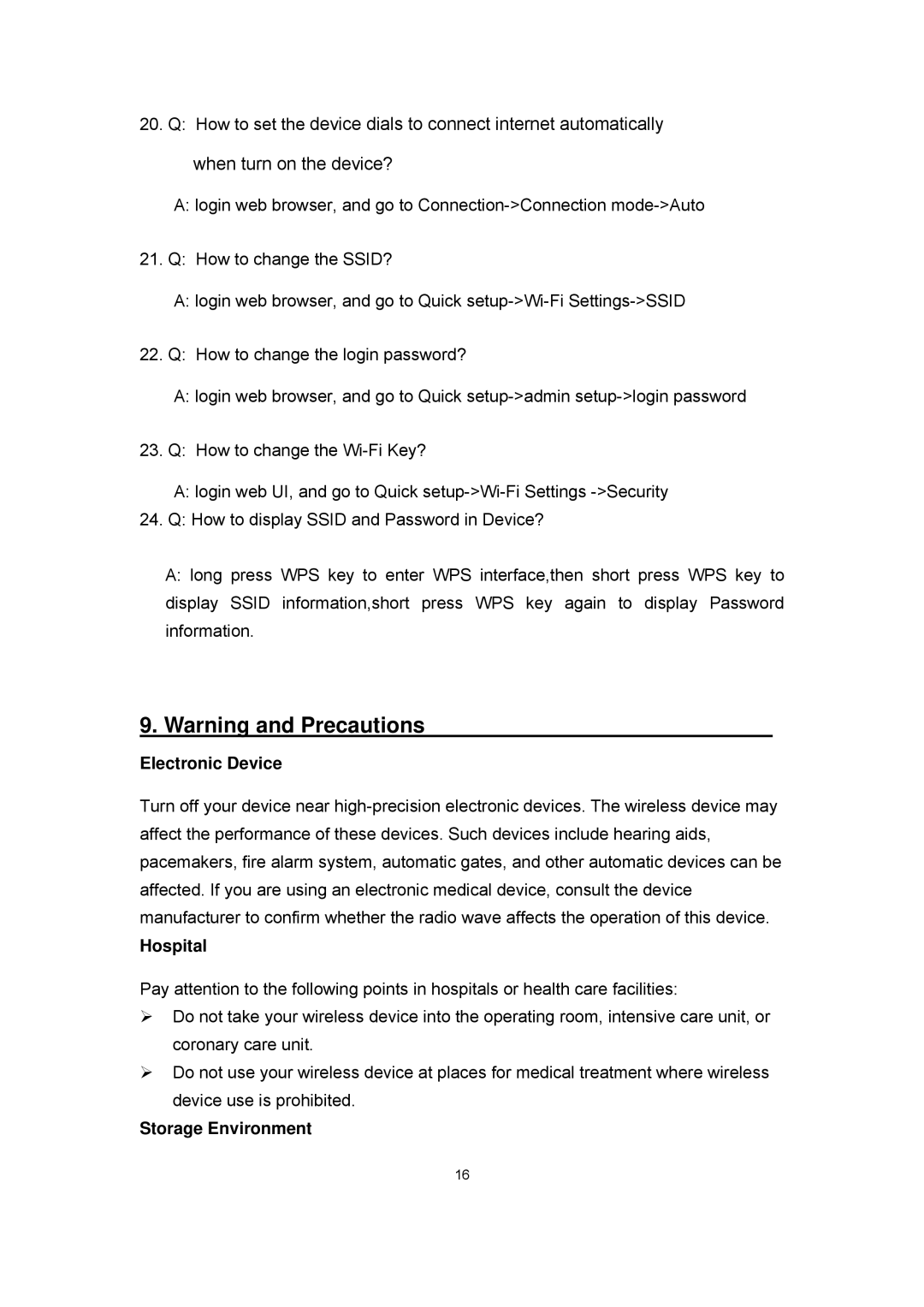20.Q: How to set the device dials to connect internet automatically when turn on the device?
A:login web browser, and go to
21.Q: How to change the SSID?
A:login web browser, and go to Quick
22.Q: How to change the login password?
A:login web browser, and go to Quick
23.Q: How to change the
A:login web UI, and go to Quick
24.Q: How to display SSID and Password in Device?
A:long press WPS key to enter WPS interface,then short press WPS key to display SSID information,short press WPS key again to display Password information.
9. Warning and Precautions
Electronic Device
Turn off your device near
Hospital
Pay attention to the following points in hospitals or health care facilities:
Do not take your wireless device into the operating room, intensive care unit, or coronary care unit.
Do not use your wireless device at places for medical treatment where wireless device use is prohibited.
Storage Environment
16