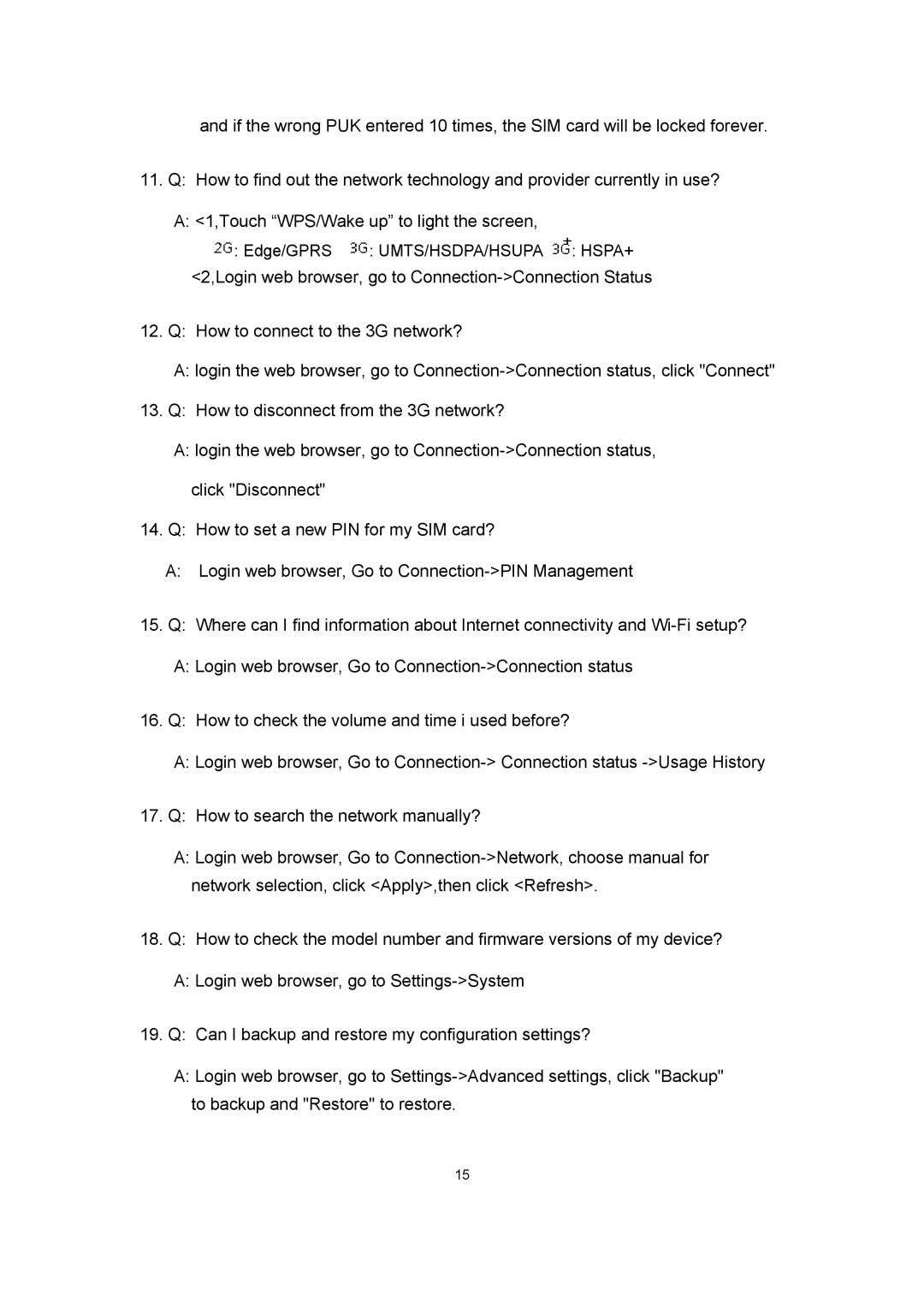and if the wrong PUK entered 10 times, the SIM card will be locked forever.
11. Q: How to find out the network technology and provider currently in use? A: <1,Touch “WPS/Wake up” to light the screen,
 : Edge/GPRS
: Edge/GPRS  : UMTS/HSDPA/HSUPA
: UMTS/HSDPA/HSUPA  : HSPA+
: HSPA+
<2,Login web browser, go to
12.Q: How to connect to the 3G network?
A:login the web browser, go to
13.Q: How to disconnect from the 3G network?
A:login the web browser, go to
click "Disconnect"
14.Q: How to set a new PIN for my SIM card?
A:Login web browser, Go to
15.Q: Where can I find information about Internet connectivity and
A:Login web browser, Go to
16.Q: How to check the volume and time i used before?
A:Login web browser, Go to
17.Q: How to search the network manually?
A:Login web browser, Go to
18.Q: How to check the model number and firmware versions of my device?
A:Login web browser, go to
19.Q: Can I backup and restore my configuration settings?
A:Login web browser, go to
to backup and "Restore" to restore.
15