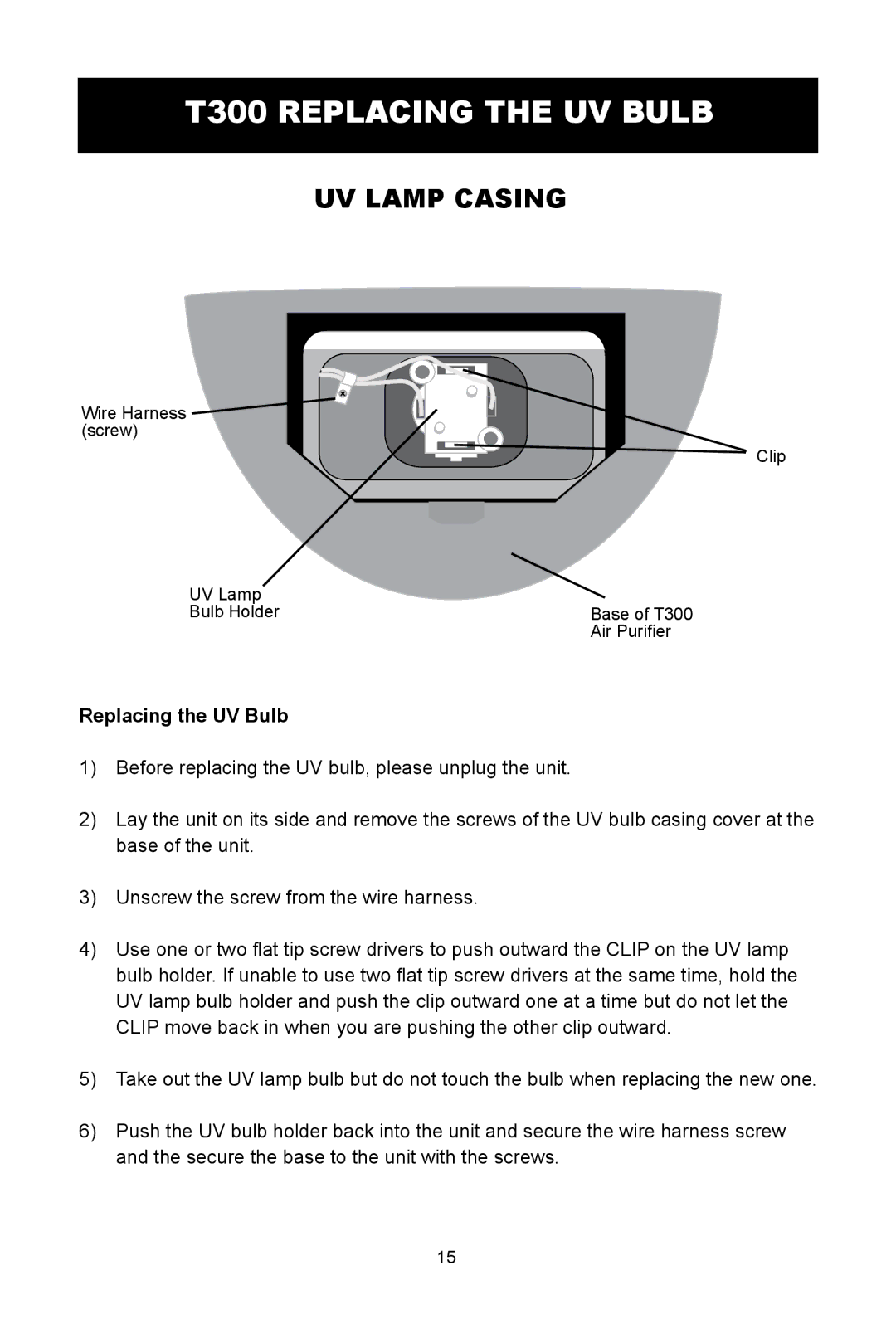A350, T100, A375 UV, T300 specifications
The Alen T100, T300, A375 UV, and A350 are advanced air purifiers designed to enhance indoor air quality through innovative technology and features. Each model caters to specific needs, making them suitable for various environments, from homes to office spaces.Starting with the Alen T100, this compact air purifier is ideal for smaller rooms. It stands out due to its WhisperMax technology, which ensures quiet operation without compromising performance. The T100 effectively filters out allergens, dust, pet dander, and smoke particles thanks to its HEPA-Pure filter. With a coverage area of up to 500 square feet, it's perfect for bedrooms or workspaces. Its sleek design and multiple color options allow it to blend seamlessly with any décor.
Moving to the Alen T300, this model is designed for medium-sized areas, offering enhanced filtration capabilities. The T300 incorporates Smart Sensor technology, which adjusts the fan speed based on the air quality in real-time. This model also features an advanced HEPA filter that captures particles as small as 0.3 microns, ensuring a thorough clean. The T300 is capable of covering spaces up to 700 square feet, making it a versatile choice for living rooms and larger offices.
The Alen A375 UV takes air purification a step further with its combination of HEPA and ultraviolet light technology. The UV component helps eliminate viruses and bacteria, providing an additional layer of protection. Designed for rooms up to 1,200 square feet, the A375 UV is particularly suitable for hospitals, schools, and busy work environments where air quality is critical. Its filter replacement indicator ensures that users are always aware of when to change the filter for optimal performance.
Lastly, the Alen A350 is a powerful air purifier designed for large spaces, capable of covering up to 1,300 square feet. It maintains high efficiency with its HEPA and activated carbon filters, which reduce odors and harmful chemicals while trapping airborne particles. The A350 features a customizable filter system, allowing users to choose the best filter option based on their specific needs, whether it's for pet owners, allergy sufferers, or general air purification.
In summary, the Alen T100, T300, A375 UV, and A350 are equipped with cutting-edge technologies and features, making them effective solutions for improving indoor air quality across various applications. Each model offers unique capabilities catering to different room sizes and purification needs, ensuring that users can find the right match for their environment.