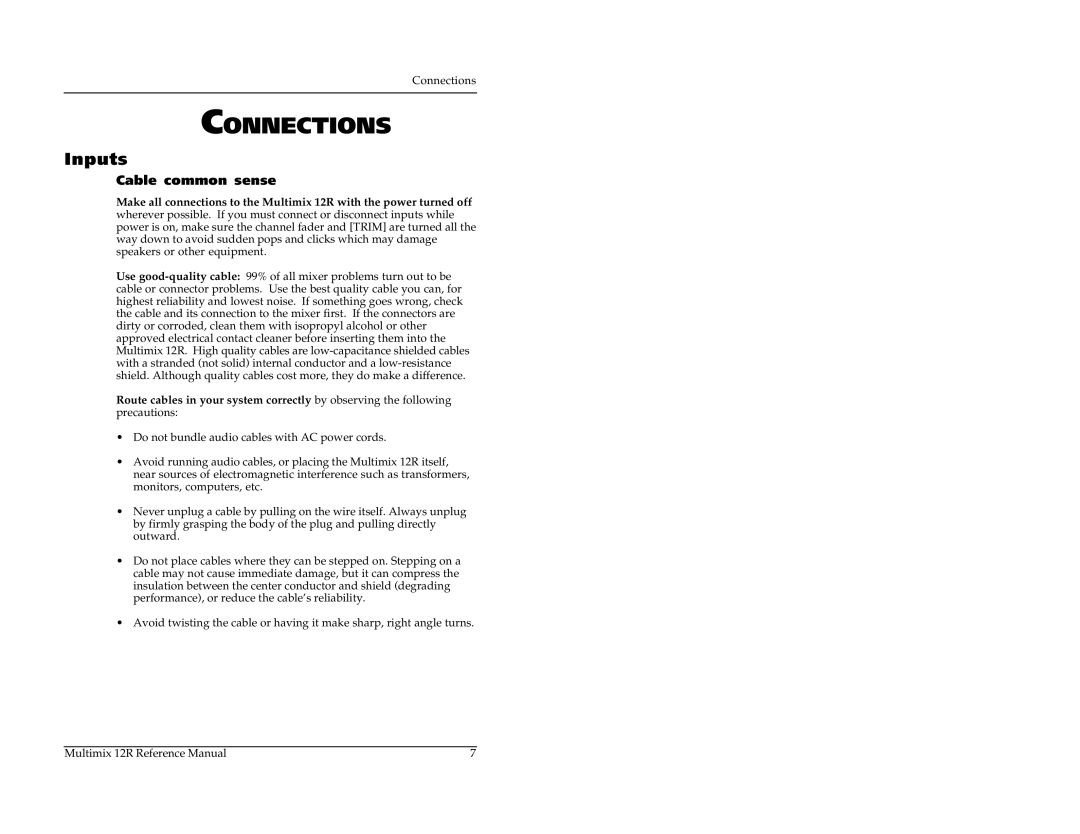Connections
CONNECTIONS
Inputs
Cable common sense
Make all connections to the Multimix 12R with the power turned off wherever possible. If you must connect or disconnect inputs while power is on, make sure the channel fader and [TRIM] are turned all the way down to avoid sudden pops and clicks which may damage speakers or other equipment.
Use
Route cables in your system correctly by observing the following precautions:
•Do not bundle audio cables with AC power cords.
•Avoid running audio cables, or placing the Multimix 12R itself, near sources of electromagnetic interference such as transformers, monitors, computers, etc.
•Never unplug a cable by pulling on the wire itself. Always unplug by firmly grasping the body of the plug and pulling directly outward.
•Do not place cables where they can be stepped on. Stepping on a cable may not cause immediate damage, but it can compress the insulation between the center conductor and shield (degrading performance), or reduce the cable’s reliability.
•Avoid twisting the cable or having it make sharp, right angle turns.
Multimix 12R Reference Manual | 7 |