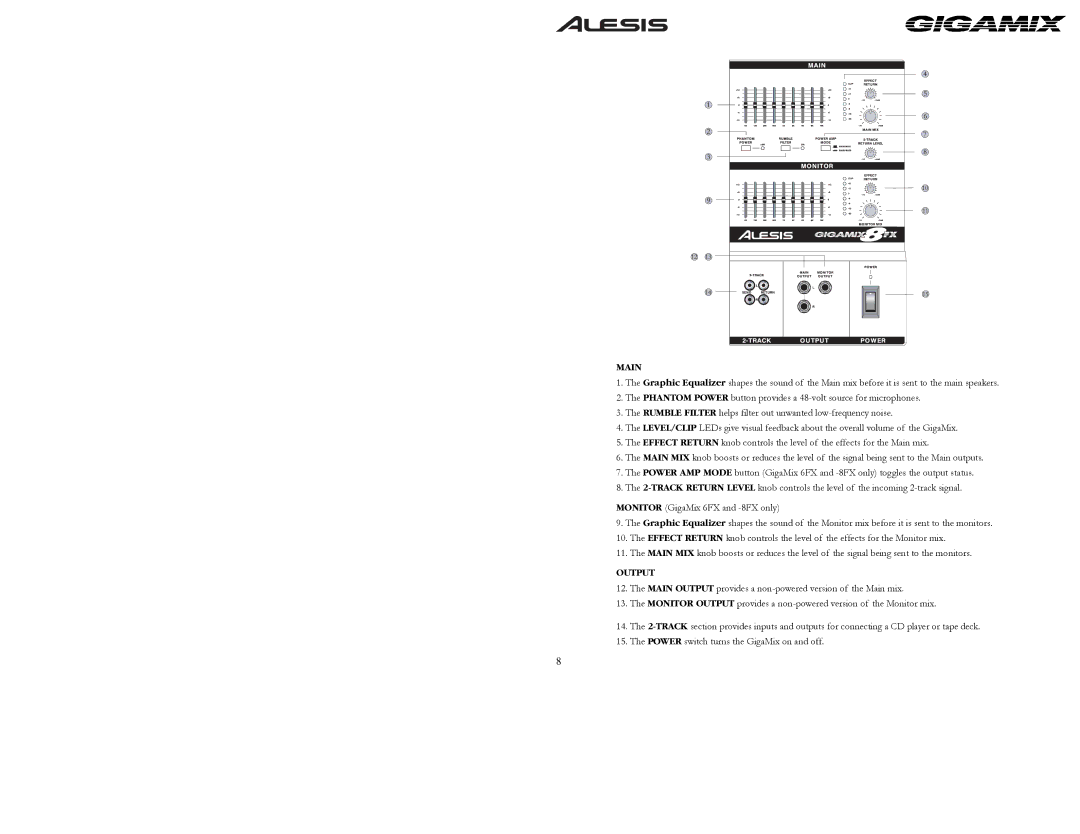MAIN
1.The Graphic Equalizer shapes the sound of the Main mix before it is sent to the main speakers.
2.The PHANTOM POWER button provides a
3.The RUMBLE FILTER helps filter out unwanted
4.The LEVEL/CLIP LEDs give visual feedback about the overall volume of the GigaMix.
5.The EFFECT RETURN knob controls the level of the effects for the Main mix.
6.The MAIN MIX knob boosts or reduces the level of the signal being sent to the Main outputs.
7.The POWER AMP MODE button (GigaMix 6FX and
8.The
MONITOR (GigaMix 6FX and
9.The Graphic Equalizer shapes the sound of the Monitor mix before it is sent to the monitors.
10.The EFFECT RETURN knob controls the level of the effects for the Monitor mix.
11.The MAIN MIX knob boosts or reduces the level of the signal being sent to the monitors.
OUTPUT
12.The MAIN OUTPUT provides a
13.The MONITOR OUTPUT provides a
14.The
15.The POWER switch turns the GigaMix on and off.
8