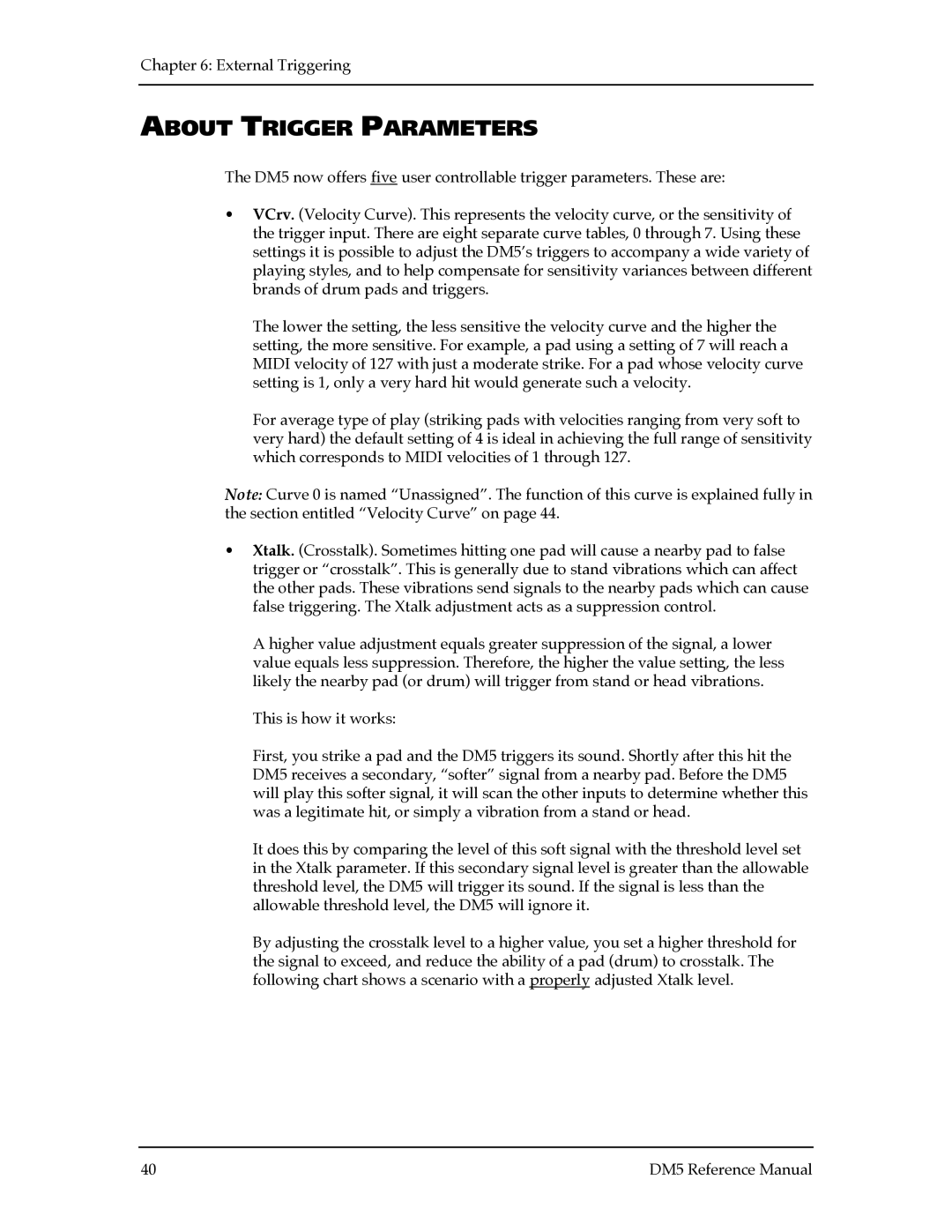DM5 specifications
The Alesis DM5 is a renowned drum machine and percussion synthesizer that has garnered acclaim for its versatile features and high-quality sound. Embracing both the beginner and professional musician, the DM5 serves as an ideal platform for creating drum tracks, enhancing live performances, and adding depth to music productions.At the heart of the DM5 is its comprehensive sound engine, which boasts a library of over 1,000 pre-recorded samples. These samples encompass a diverse range of instruments, from acoustic drums to electronic beats, allowing users to explore various music genres seamlessly. The DM5 features 25 of the most popular drum and percussion sounds that can be played via a MIDI controller or the built-in pads. This wide selection provides musicians with the flexibility to craft unique rhythms and textures.
An essential aspect of the DM5 is its user-friendly interface. The backlit LCD screen enables easy navigation through the vast array of features and settings. Users can quickly select sounds, adjust parameters, and create grooves with intuitive controls. The built-in sequencer is another standout feature, allowing musicians to record and edit patterns with precision. It supports up to 99 preset songs, enabling easy recall of favorite patterns for live gigs.
The DM5 also includes MIDI capabilities, facilitating seamless integration with other music production equipment. Users can connect external MIDI devices, triggering sounds directly from their keyboards or controllers. This interconnectedness promotes a fluid workflow in studio and live environments.
Furthermore, the DM5 offers a variety of built-in effects, such as delay and reverb, which enhance the overall sound. These effects provide additional depth and richness to drum tracks, ensuring that the final output remains polished and dynamic. The unit also supports audio outputs for connecting to mixers or amplifiers, making it suitable for both studio recordings and live performances.
In summary, the Alesis DM5 stands out as a powerful drum machine and percussion synthesizer. With its extensive sound library, user-friendly interface, integrated sequencer, MIDI capabilities, and built-in effects, it provides musicians with the tools to create and perform with ease. Whether in a home studio or on stage, the DM5 remains a versatile choice for anyone looking to explore the world of drum programming and music production.