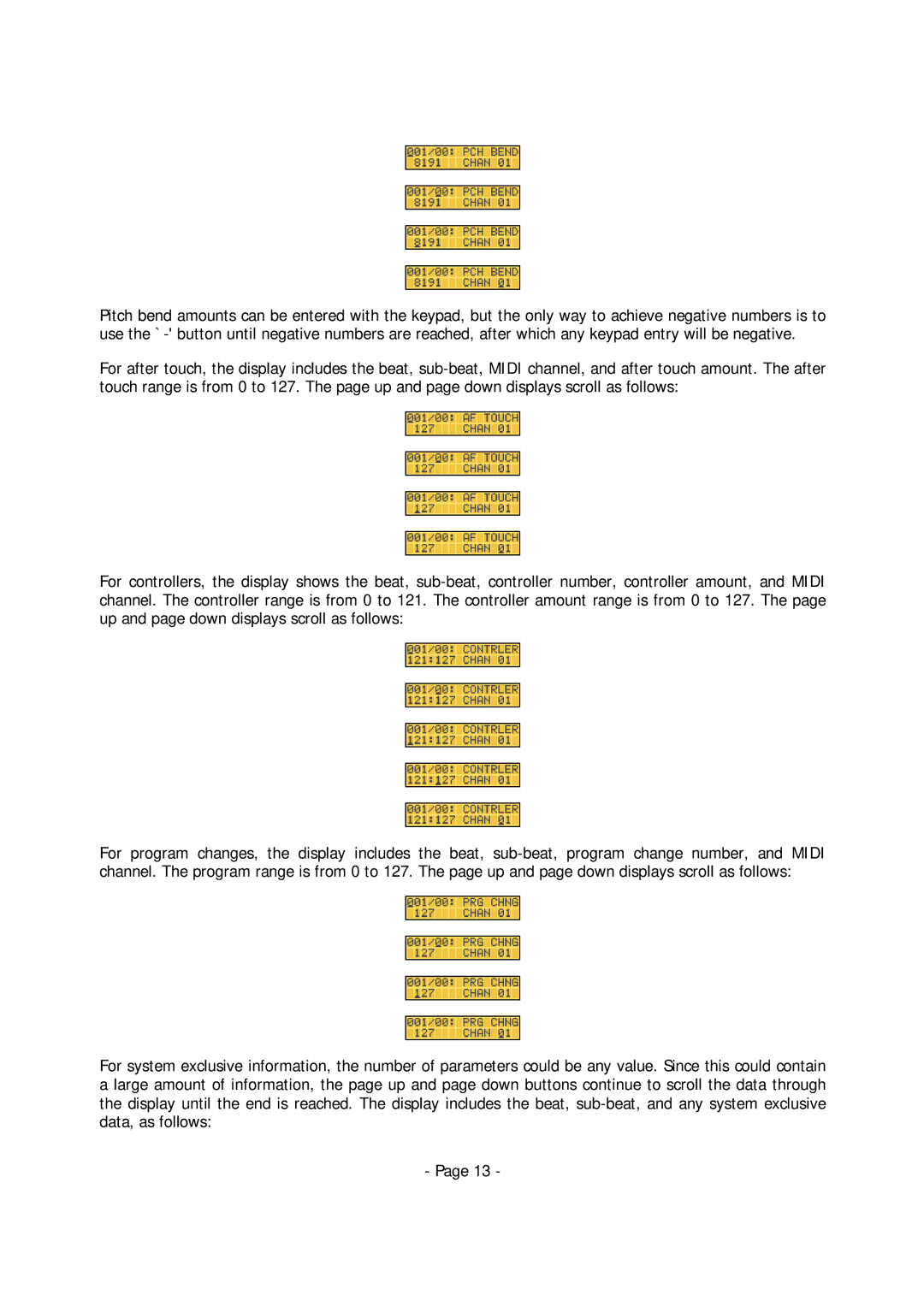MMT-8 specifications
The Alesis MMT-8 is a powerful MIDI sequencer that made waves in the late 1980s and continues to be a favored tool for musicians and producers seeking a reliable means to create and control MIDI sequences. Known for its user-friendly interface and robust feature set, the MMT-8 allows users to compose, edit, and play back complex musical arrangements with relative ease.One of the standout features of the MMT-8 is its 8-track sequencing capability, enabling musicians to sequence multiple MIDI instruments simultaneously. Each track can hold up to 99 phrases, allowing for a high degree of musical flexibility. The MMT-8 supports up to 16 MIDI channels, making it an ideal choice for composing intricate arrangements that involve a variety of sound sources.
The unit boasts a straightforward, intuitive interface that is designed to streamline the workflow. With a dedicated LCD screen and an array of buttons, users can navigate through the various functions with ease. The MMT-8 features real-time and step-time recording modes, providing options for different styles of input, whether one prefers to perform live or program sequences note-by-note.
In terms of sound manipulation, the MMT-8 includes advanced editing capabilities such as quantization, transposition, and velocity adjustments. These features allow musicians to refine their compositions and achieve a polished sound. Additionally, the sequencer supports note durations, triplets, and tuplets, which gives users even more control over timing and rhythm.
Another notable technology of the MMT-8 is its ability to sync with other MIDI devices. It supports MIDI Clock and Song Position Pointer, ensuring tight synchronization when being used in conjunction with other gear. Users can also take advantage of its extensive MIDI data transmission capabilities, which enable seamless interaction between the MMT-8 and external synthesizers, drum machines, and sound modules.
The Alesis MMT-8 has a built-in memory that allows for expansive storage capabilities, with the option to save and recall sequences easily. Users can store up to 40,000 notes and can manage multiple projects without worrying about running out of space. Additionally, the sequencer has a battery backup feature to safeguard data integrity.
In summary, the Alesis MMT-8 is a classic MIDI sequencer that combines powerful features, user-friendly interface, and solid reliability. Its 8-track sequencing capabilities, real-time and step-time recording options, and advanced editing functions make it a valuable tool for both novice and professional musicians looking to expand their creative horizons. Whether for studio work or live performances, the MMT-8 continues to be a respected choice in the landscape of MIDI sequencing technology.