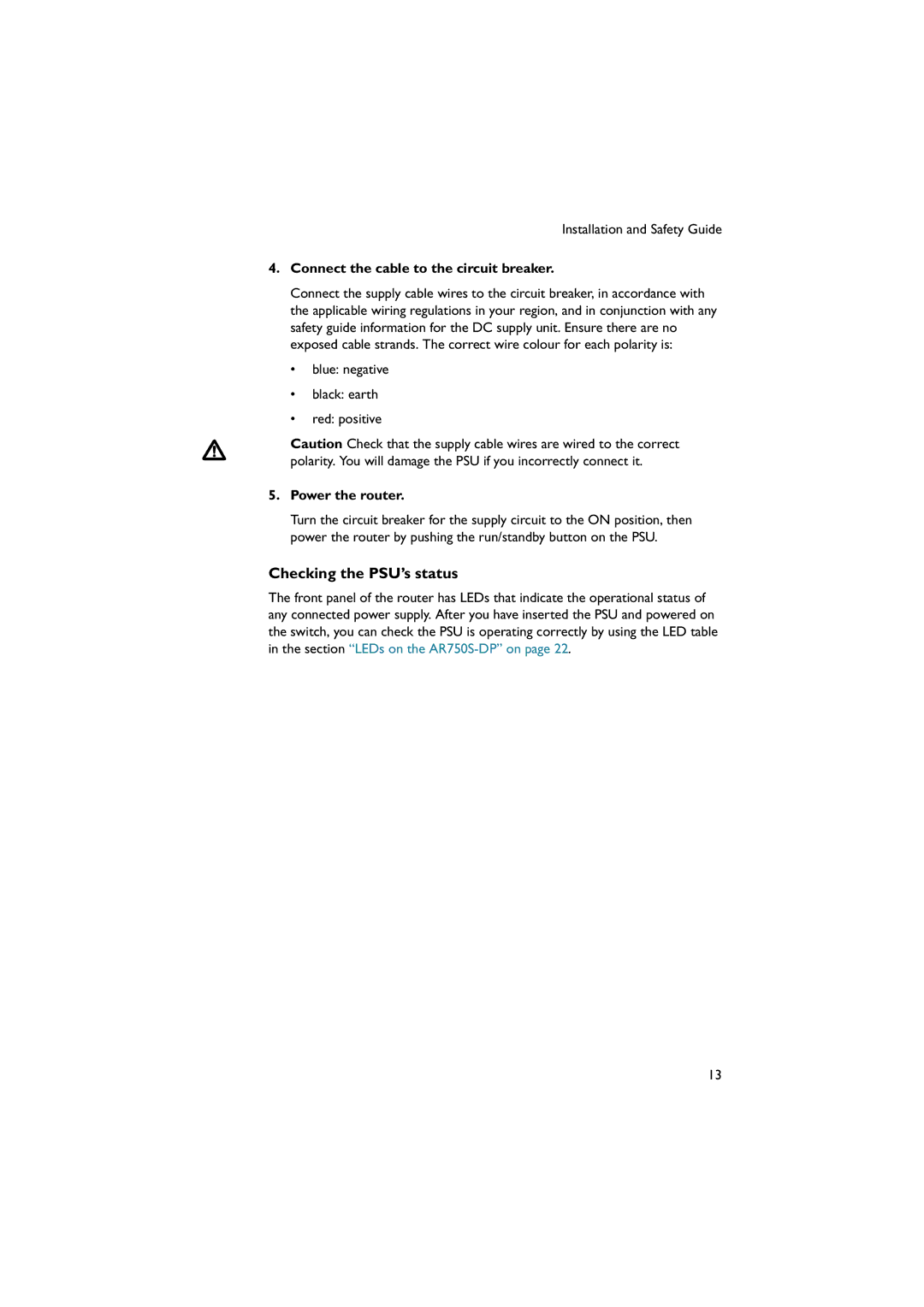AT-PWR03, AR750S-DP specifications
The Allied Telesis AR750S-DP and AR44xS are robust and innovative networking solutions designed to meet the demands of modern enterprises. These devices are designed for performance, scalability, and flexibility, making them ideal for various applications, including data centers, enterprise campus networks, and service provider environments.The AR750S-DP is a 10GbE (Gigabit Ethernet) routing platform that offers exceptional performance. It features a Dual Power supply option for added reliability, ensuring continuous network operations even in the event of a power failure. This router is equipped with a high-performance CPU and supports advanced routing protocols, making it suitable for both IPv4 and IPv6 environments. The device encompasses features like Quality of Service (QoS), which prioritizes critical applications and ensures optimal bandwidth allocation.
Alongside the AR750S-DP, the AR44xS series serves as a versatile edge router, offering similar performance characteristics. Designed for high-speed broadband access, the AR44xS is particularly effective in delivering reliable internet services. It comes equipped with advanced security features, including embedded firewalls and VPN support, enabling secure remote access and protecting sensitive information from potential threats.
Both models leverage Allied Telesis' innovative technology known as "Multi-layer Switching," which enhances the performance and efficiency of networks by allowing simultaneous data processing at various layers of the OSI model. Additionally, these devices support Layer 3 routing, enabling intelligent traffic management and optimizing data flow across the network.
The AR750S-DP and AR44xS also feature management capabilities that simplify network configuration and monitoring. With support for SNMP (Simple Network Management Protocol), network administrators can easily manage and diagnose network issues, ensuring high availability and performance.
Incorporating Advanced Layer 2 and Layer 3 features, both models facilitate seamless integration into existing network infrastructures, providing scalability that meets the growing demands of businesses. The user-friendly web interface simplifies setup and provides real-time monitoring tools that enhance operational efficiency.
In summary, the Allied Telesis AR750S-DP and AR44xS are advanced networking devices tailored for organizations seeking high-performance, reliable, and secure solutions. With cutting-edge features and comprehensive management capabilities, these routers cater to the diverse needs of modern connectivity, ensuring businesses can thrive in an increasingly digital world.