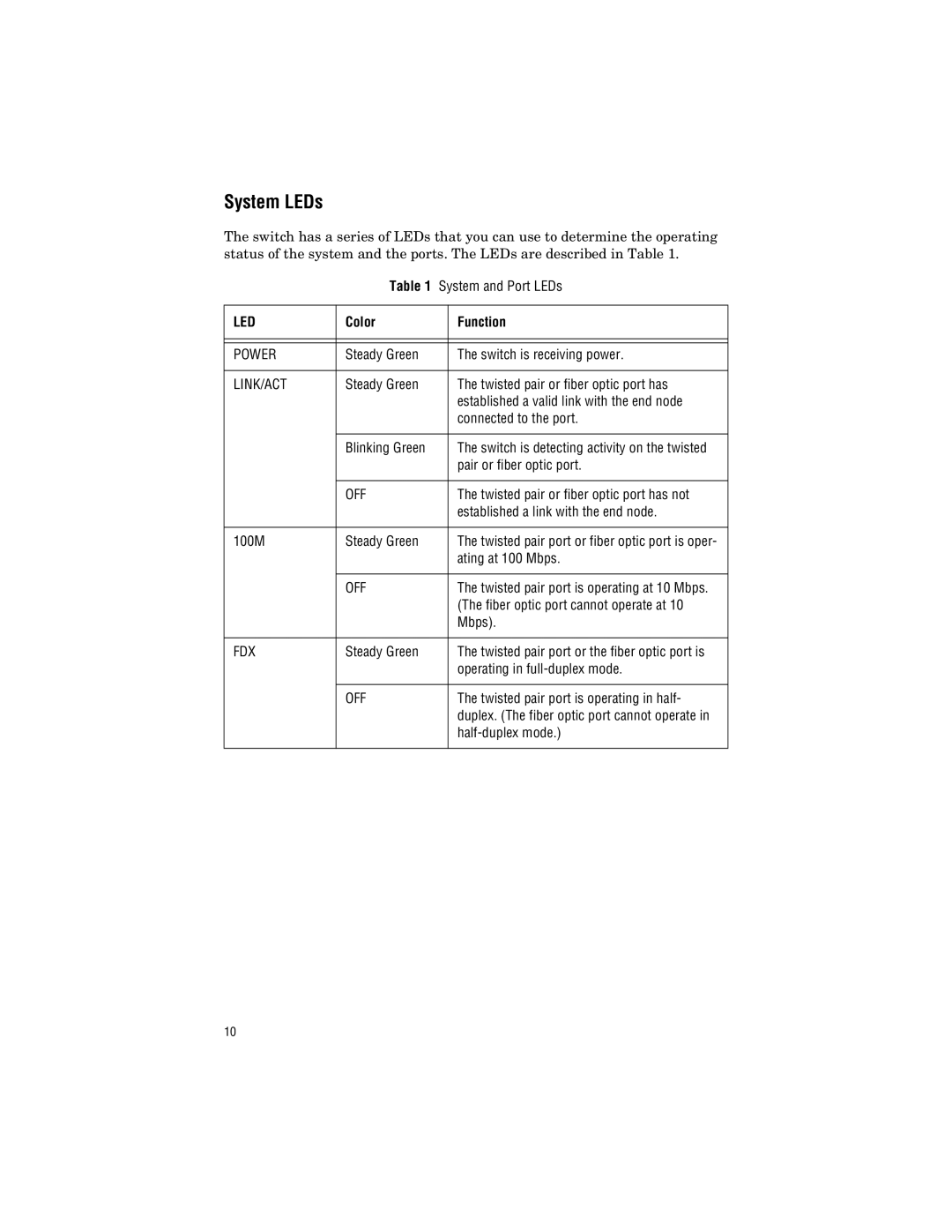System LEDs
The switch has a series of LEDs that you can use to determine the operating status of the system and the ports. The LEDs are described in Table 1.
| Table 1 | System and Port LEDs | |
|
|
|
|
LED | Color |
| Function |
|
|
|
|
|
|
|
|
POWER | Steady Green |
| The switch is receiving power. |
|
|
|
|
LINK/ACT | Steady Green |
| The twisted pair or fiber optic port has |
|
|
| established a valid link with the end node |
|
|
| connected to the port. |
|
|
|
|
| Blinking Green |
| The switch is detecting activity on the twisted |
|
|
| pair or fiber optic port. |
|
|
|
|
| OFF |
| The twisted pair or fiber optic port has not |
|
|
| established a link with the end node. |
|
|
|
|
100M | Steady Green |
| The twisted pair port or fiber optic port is oper- |
|
|
| ating at 100 Mbps. |
|
|
|
|
| OFF |
| The twisted pair port is operating at 10 Mbps. |
|
|
| (The fiber optic port cannot operate at 10 |
|
|
| Mbps). |
|
|
|
|
FDX | Steady Green |
| The twisted pair port or the fiber optic port is |
|
|
| operating in |
|
|
|
|
| OFF |
| The twisted pair port is operating in half- |
|
|
| duplex. (The fiber optic port cannot operate in |
|
|
| |
|
|
|
|
10