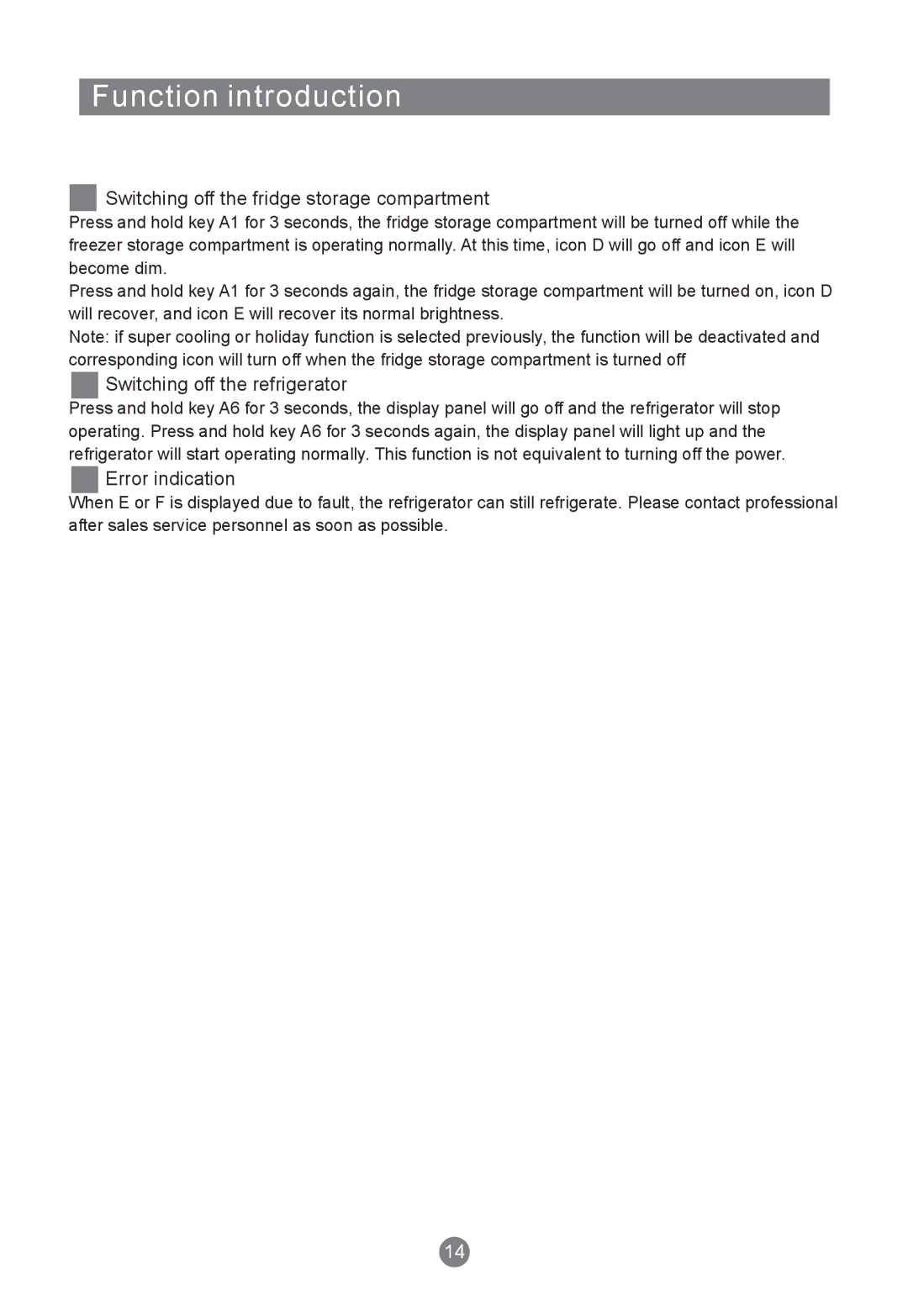HRF-420FLS, HRF-420FDX specifications
The Haier HRF-420FDX and HRF-420FLS refrigerators stand out in the market for their innovative technologies and user-friendly features, designed to enhance the food storage experience while ensuring energy efficiency and modern aesthetics.The HRF-420FDX features a spacious 420-liter capacity, providing ample storage for families of all sizes. Its impressive design incorporates a stainless-steel finish, which not only adds a touch of elegance to any kitchen but also resists fingerprints and smudges, making maintenance easier. The refrigerator is equipped with an advanced cooling system that ensures even temperature distribution, preventing hot spots and ensuring that food stays fresh for longer periods.
Similarly, the HRF-420FLS model offers a sleek, contemporary look with a glossy finish that appeals to modern consumers. This model, too, boasts a remarkable 420-liter capacity, including an efficient freezer compartment that meets the demands of everyday usage. The standout feature of both models is their inverter compressor technology, which adjusts cooling power automatically based on the load inside the refrigerator. This not only saves energy but also significantly reduces noise levels, creating a quieter kitchen environment.
Energy efficiency is a critical characteristic of both the HRF-420FDX and HRF-420FLS, as they are designed to consume minimal electricity while providing maximum performance. They feature LED lighting, which illuminates the interior more effectively than traditional bulbs and contributes to further energy savings. In addition, these refrigerators come with intelligent temperature control settings, allowing users to customize cooling modes for various types of food, enhancing food preservation.
Moreover, the Haier HRF-420 series incorporates advanced air filtration systems that minimize odor transfer and maintain a clean, fresh environment inside the fridge. With adjustable shelves and door bins, users can maximize their storage options and easily access items.
Overall, the Haier HRF-420FDX and HRF-420FLS refrigerators combine style, efficiency, and cutting-edge technology, making them ideal choices for households looking to upgrade their kitchen appliances. Their thoughtful design and functionality provide excellent value, making them a worthwhile investment in quality refrigeration.