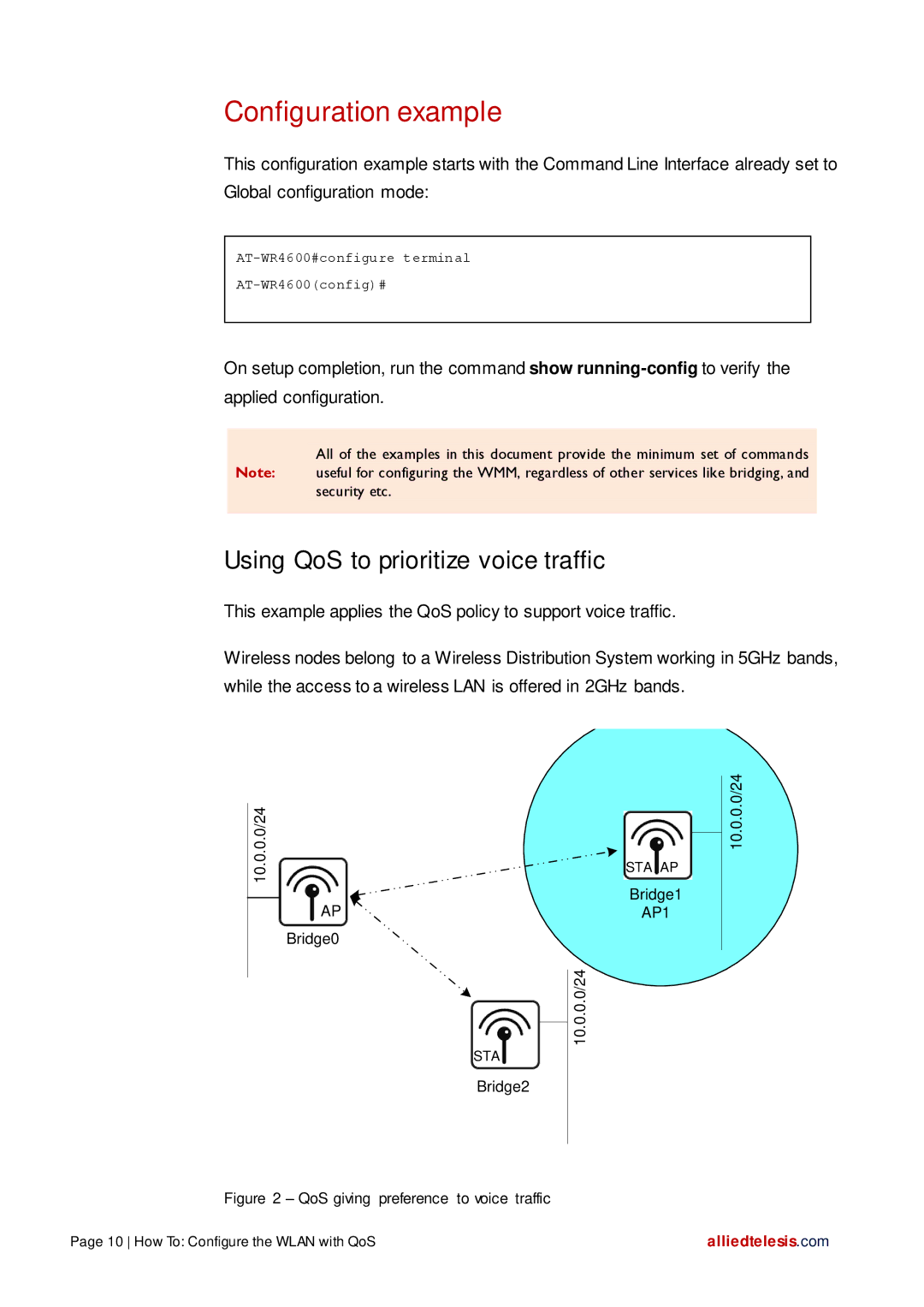Configuration example
This configuration example starts with the Command Line Interface already set to Global configuration mode:
On setup completion, run the command show
All of the examples in this document provide the minimum set of commands
Note: useful for configuring the WMM, regardless of other services like bridging, and security etc.
Using QoS to prioritize voice traffic
This example applies the QoS policy to support voice traffic.
Wireless nodes belong to a Wireless Distribution System working in 5GHz bands, while the access to a wireless LAN is offered in 2GHz bands.
10.0.0.0/24
AP
Bridge0
STA
Bridge2
STA AP
Bridge1
AP1
10.0.0.0/24
10.0.0.0/24
Figure 2 – QoS giving preference to voice traffic
Page 10 How To: Configure the WLAN with QoS | alliedtelesis.com |