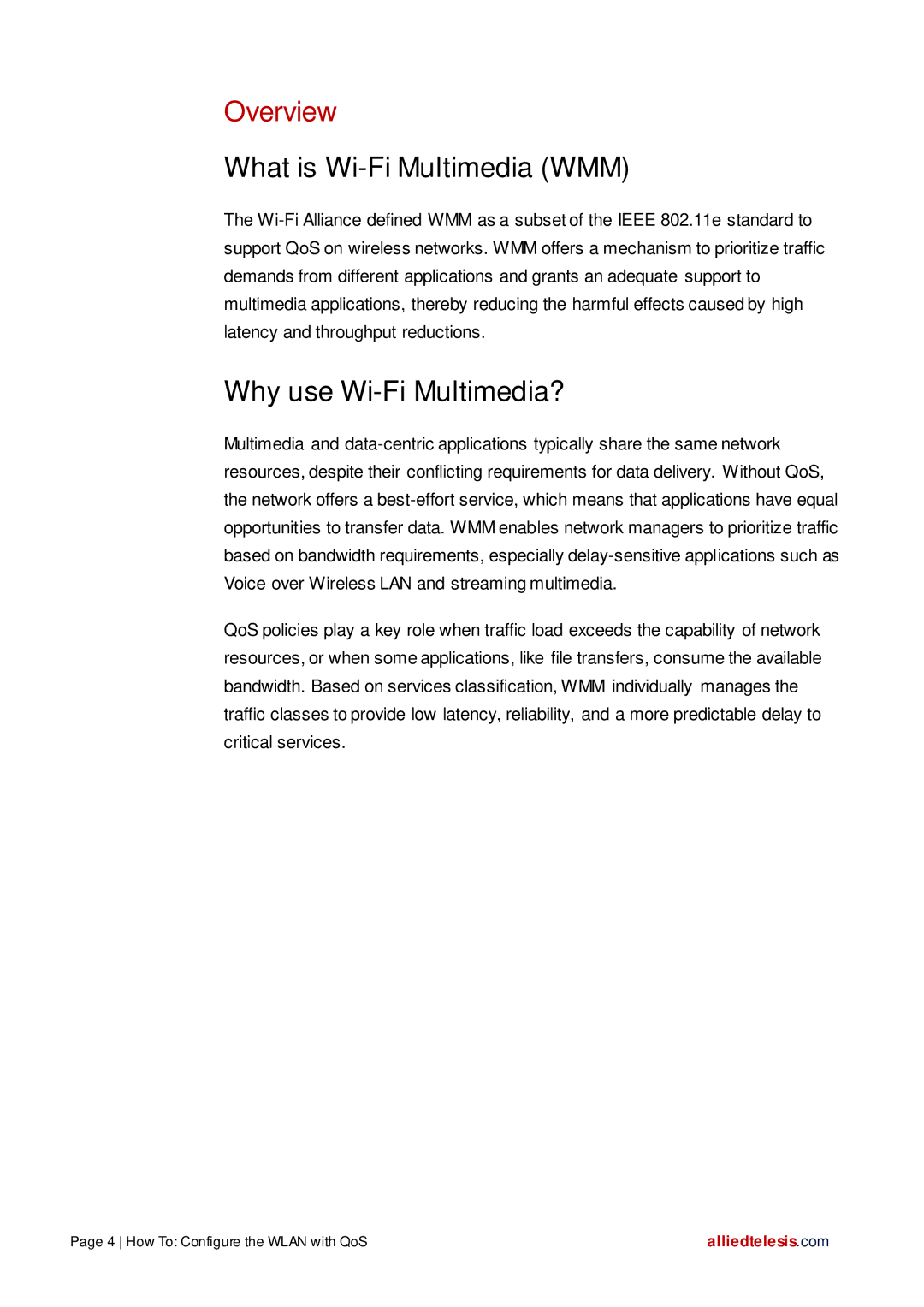Overview
What is Wi-Fi Multimedia (WMM)
The Wi-Fi Alliance defined WMM as a subset of the IEEE 802.11e standard to support QoS on wireless networks. WMM offers a mechanism to prioritize traffic demands from different applications and grants an adequate support to multimedia applications, thereby reducing the harmful effects caused by high latency and throughput reductions.
Why use Wi-Fi Multimedia?
Multimedia and data-centric applications typically share the same network resources, despite their conflicting requirements for data delivery. Without QoS, the network offers a best-effort service, which means that applications have equal opportunities to transfer data. WMM enables network managers to prioritize traffic based on bandwidth requirements, especially delay-sensitive applications such as Voice over Wireless LAN and streaming multimedia.
QoS policies play a key role when traffic load exceeds the capability of network resources, or when some applications, like file transfers, consume the available bandwidth. Based on services classification, WMM individually manages the traffic classes to provide low latency, reliability, and a more predictable delay to critical services.
Page 4 How To: Configure the WLAN with QoS | alliedtelesis.com |