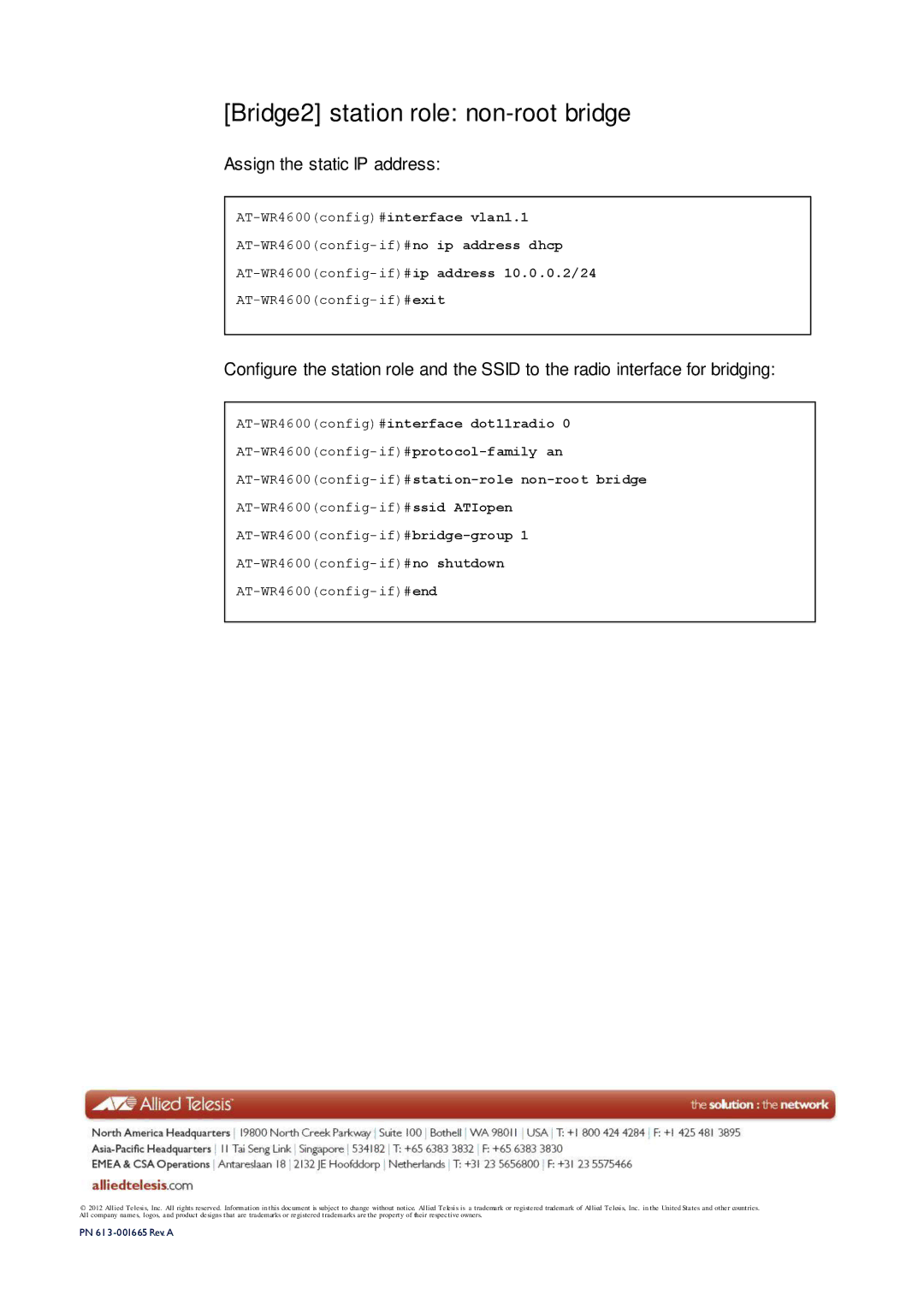[Bridge2] station role: non-root bridge
Assign the static IP address:
Configure the station role and the SSID to the radio interface for bridging:
AT-WR4600(config-if)#station-role non-root bridge
© 2012 Allied Telesis, Inc. All rights reserved. Information in this document is subject to change without notice. Allied Telesis is a trademark or registered trademark of Allied Telesis, Inc. in the United States and other countries. All company names, logos, and product designs that are trademarks or registered trademarks are the property of their respective owners.
PN