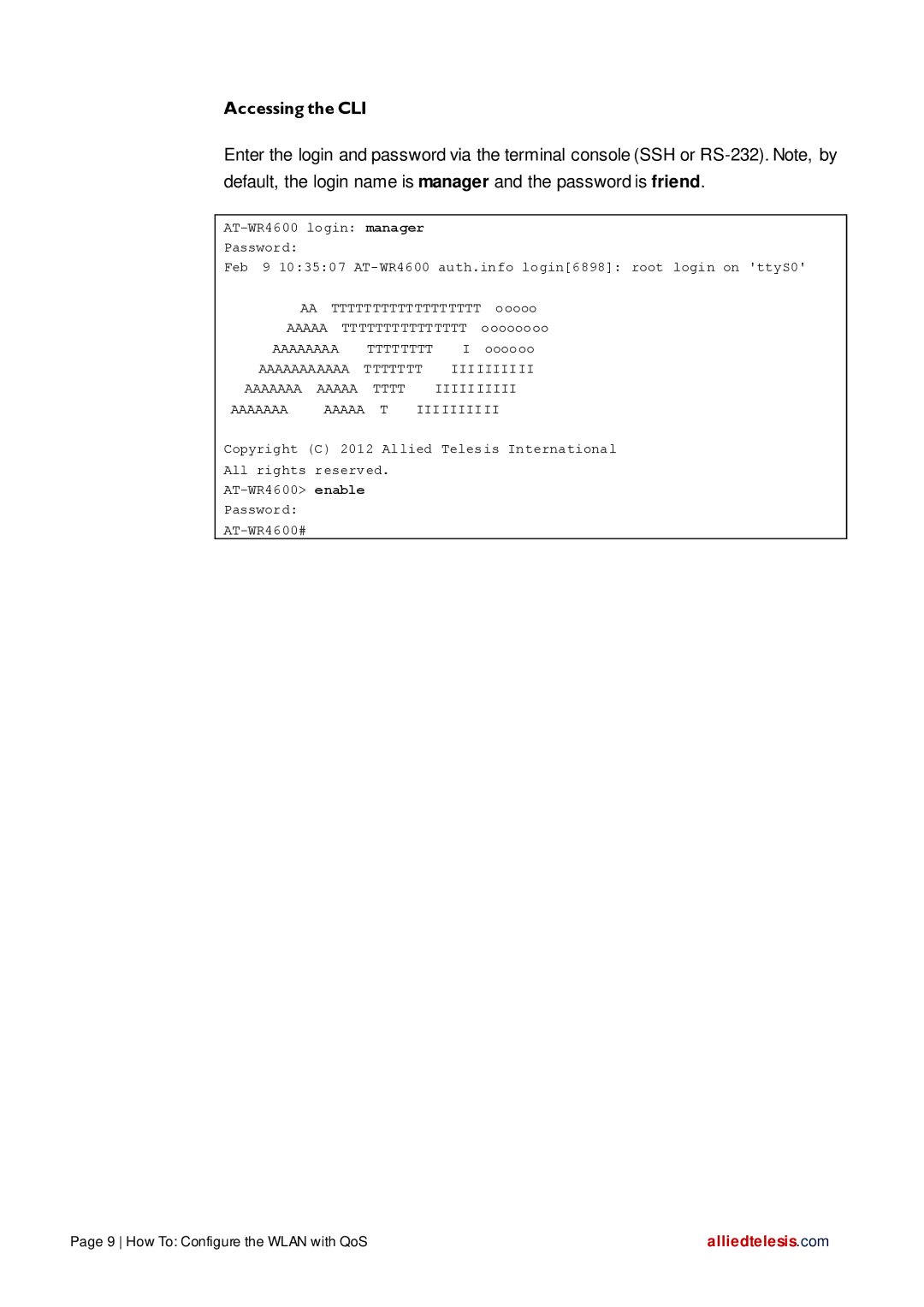Accessing the CLI
Enter the login and password via the terminal console (SSH or
Feb 9 10:35:07
AATTTTTTTTTTTTTTTTTT ooooo AAAAA TTTTTTTTTTTTTTT oooooooo
AAAAAAAATTTTTTTT I oooooo
AAAAAAAAAAA TTTTTTT IIIIIIIIII
AAAAAAAAAAAA TTTT IIIIIIIIII
AAAAAAA AAAAA T IIIIIIIIII
Copyright (C) 2012 Allied Telesis International
All rights reserved.
Password:
Page 9 How To: Configure the WLAN with QoS | alliedtelesis.com |