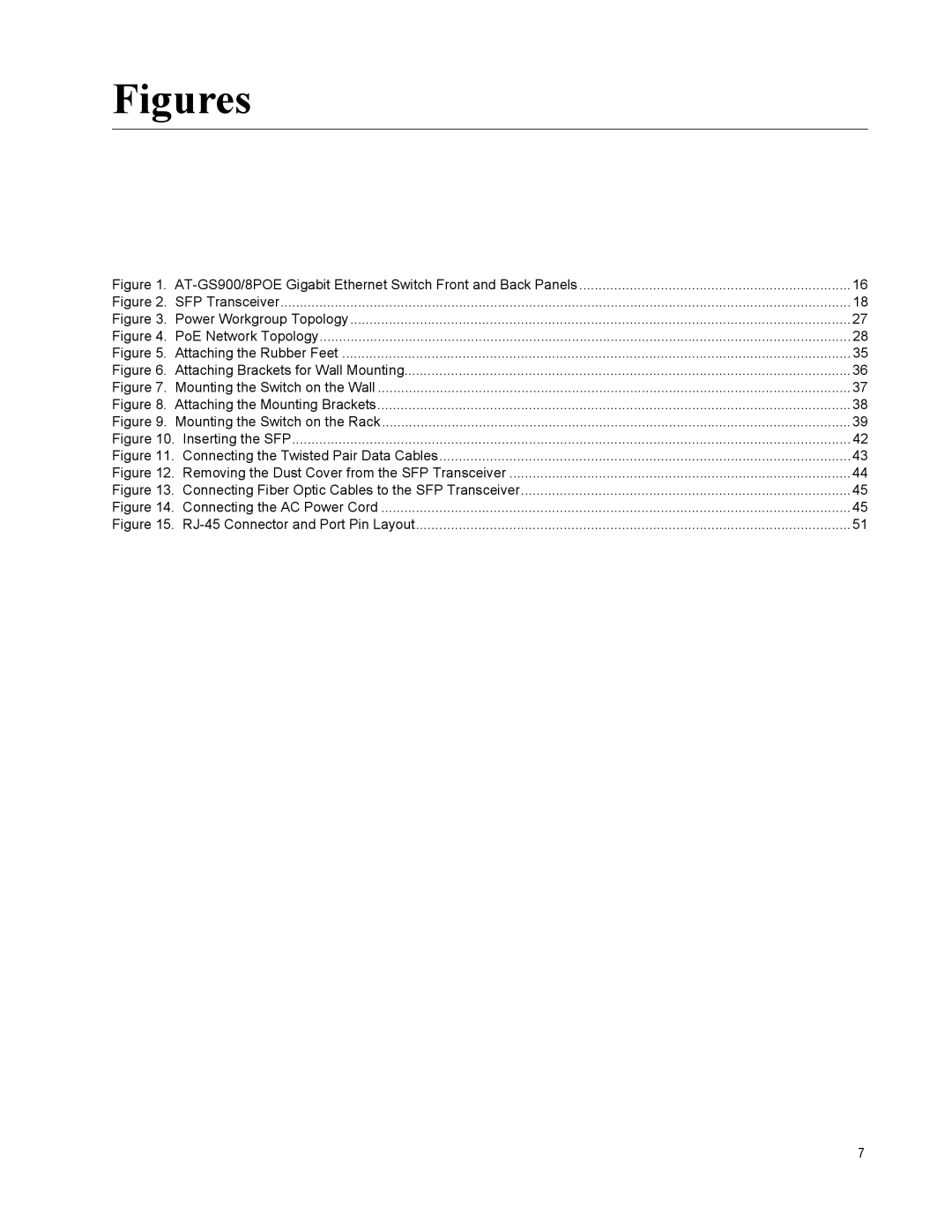GS900/8POE specifications
The Allied Telesis GS900/8POE is a versatile and robust switch designed for small to medium-sized enterprises that require reliable network performance combined with power over Ethernet (PoE) capabilities. As part of the GS900 series, this switch offers a range of features, technologies, and characteristics that cater to modern networking demands.One of the main features of the GS900/8POE is its eight 10/100/1000BASE-T Ethernet ports, which enable seamless connectivity for a variety of devices. Each port is equipped with Power over Ethernet capabilities, allowing the switch to deliver up to 15.4 watts of power per port. This is particularly beneficial for powering devices such as IP cameras, wireless access points, and VoIP phones without the need for additional power sources, minimizing installation costs and clutter.
The GS900/8POE also supports advanced Layer 2 switching capabilities, including VLAN (Virtual Local Area Network) support, which enhances network segmentation and security. By allowing administrators to create isolated networks within a larger network, VLANs reduce broadcast traffic and improve overall performance. Additionally, the switch supports Quality of Service (QoS) features, ensuring that time-sensitive applications, such as video streaming and voice communications, receive priority over less critical data.
Another noteworthy characteristic of the GS900/8POE is its fanless design, which makes it ideal for environments where noise levels need to be kept to a minimum. This design approach not only enhances the aesthetics of the deployment area but also increases reliability by reducing moving parts that could potentially fail.
Security is also a significant focus in the GS900/8POE's design, with features like MAC address filtering and DHCP snooping to protect against unauthorized access and potential network attacks. These safeguards ensure that network administrators can maintain control over connected devices and mitigate risks associated with security breaches.
In summary, the Allied Telesis GS900/8POE switch is a feature-rich solution that meets the demands of modern networks. Its PoE capabilities, advanced Layer 2 features, fanless operation, and robust security measures make it an excellent choice for businesses looking to expand their network infrastructure while keeping operational efficiency and reliability at the forefront. Whether used in a small office setting or for branch locations, the GS900/8POE provides a compelling balance of performance and functionality.