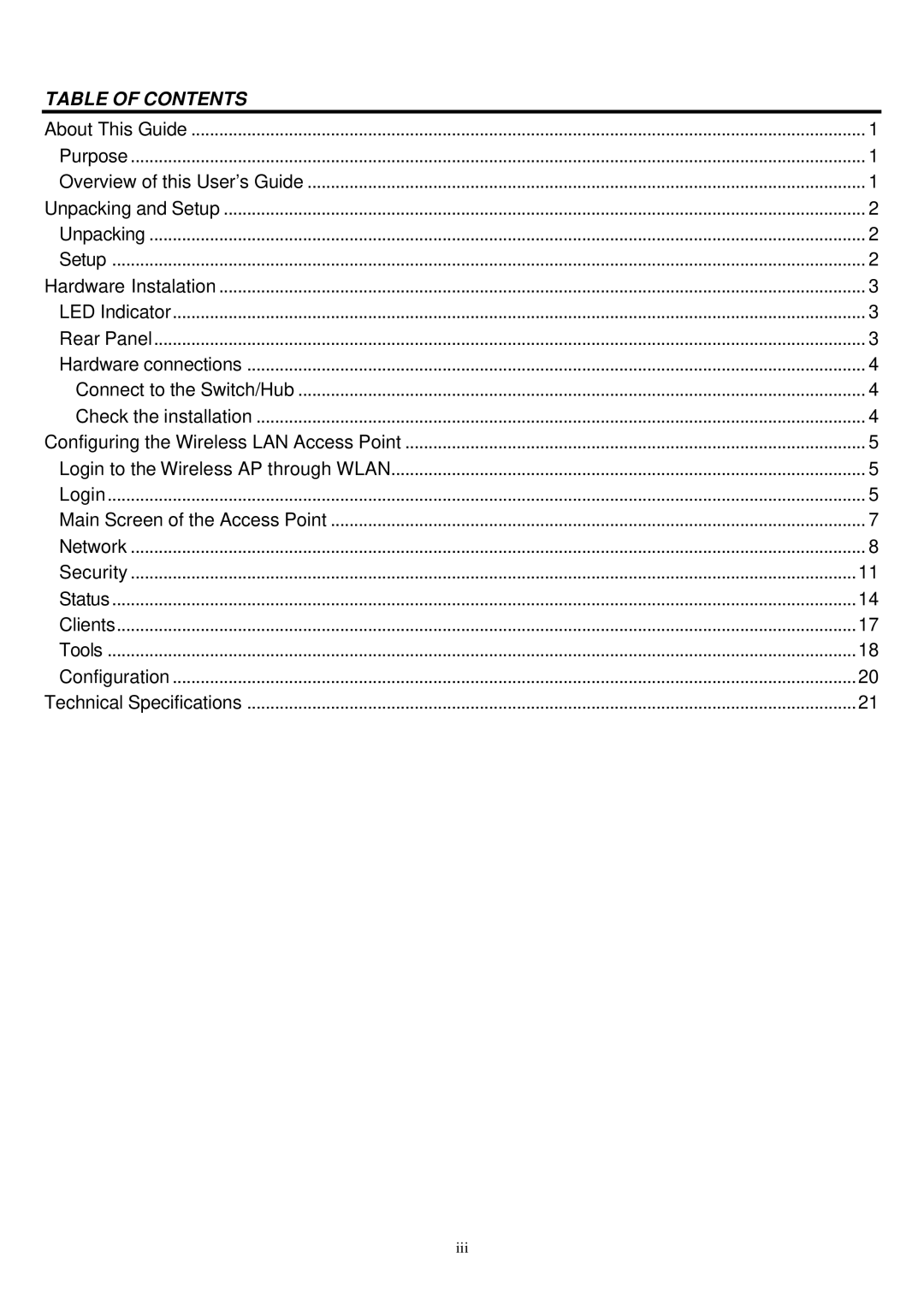TABLE OF CONTENTS |
|
About This Guide | 1 |
Purpose | 1 |
Overview of this User’s Guide | 1 |
Unpacking and Setup | 2 |
Unpacking | 2 |
Setup | 2 |
Hardware Instalation | 3 |
LED Indicator | 3 |
Rear Panel | 3 |
Hardware connections | 4 |
Connect to the Switch/Hub | 4 |
Check the installation | 4 |
Configuring the Wireless LAN Access Point | 5 |
Login to the Wireless AP through WLAN | 5 |
Login | 5 |
Main Screen of the Access Point | 7 |
Network | 8 |
Security | 11 |
Status | 14 |
Clients | 17 |
Tools | 18 |
Configuration | 20 |
Technical Specifications | 21 |
iii