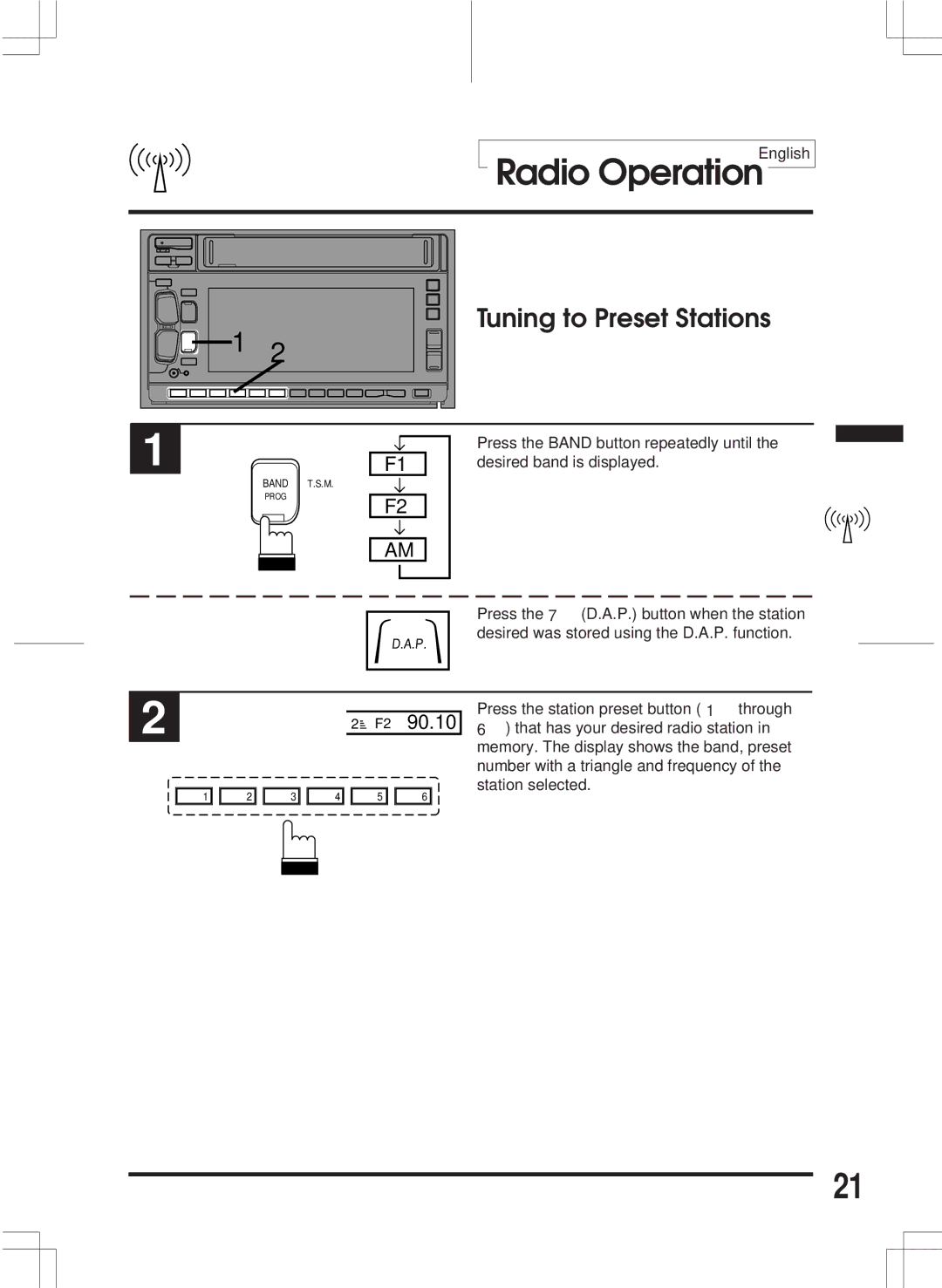|
|
|
|
|
| Radio OperationEnglish | |
| 1 |
|
|
|
| Tuning to Preset Stations | |
| 2 |
|
|
|
|
| |
|
|
|
|
|
|
| |
1 |
|
|
|
|
| Press the BAND button repeatedly until the | |
|
|
| F1 | desired band is displayed. |
| ||
|
| BAND | T.S.M. |
|
|
|
|
|
| PROG |
| F2 |
|
| |
|
|
|
|
|
| ||
|
|
|
| AM |
|
| |
|
|
|
|
|
| Press the 7 (D.A.P.) button when the station | |
|
|
|
|
| D.A.P. | desired was stored using the D.A.P. function. | |
|
|
|
|
|
|
| |
2 |
|
| 2 | F2 | 90.10 | Press the station preset button ( 1 | through |
|
| 6 ) that has your desired radio station in | |||||
|
|
|
|
|
| memory. The display shows the band, preset | |
|
|
|
|
|
| number with a triangle and frequency of the | |
1 | 2 | 3 | 4 | 5 | 6 | station selected. |
|
|
| ||||||
21