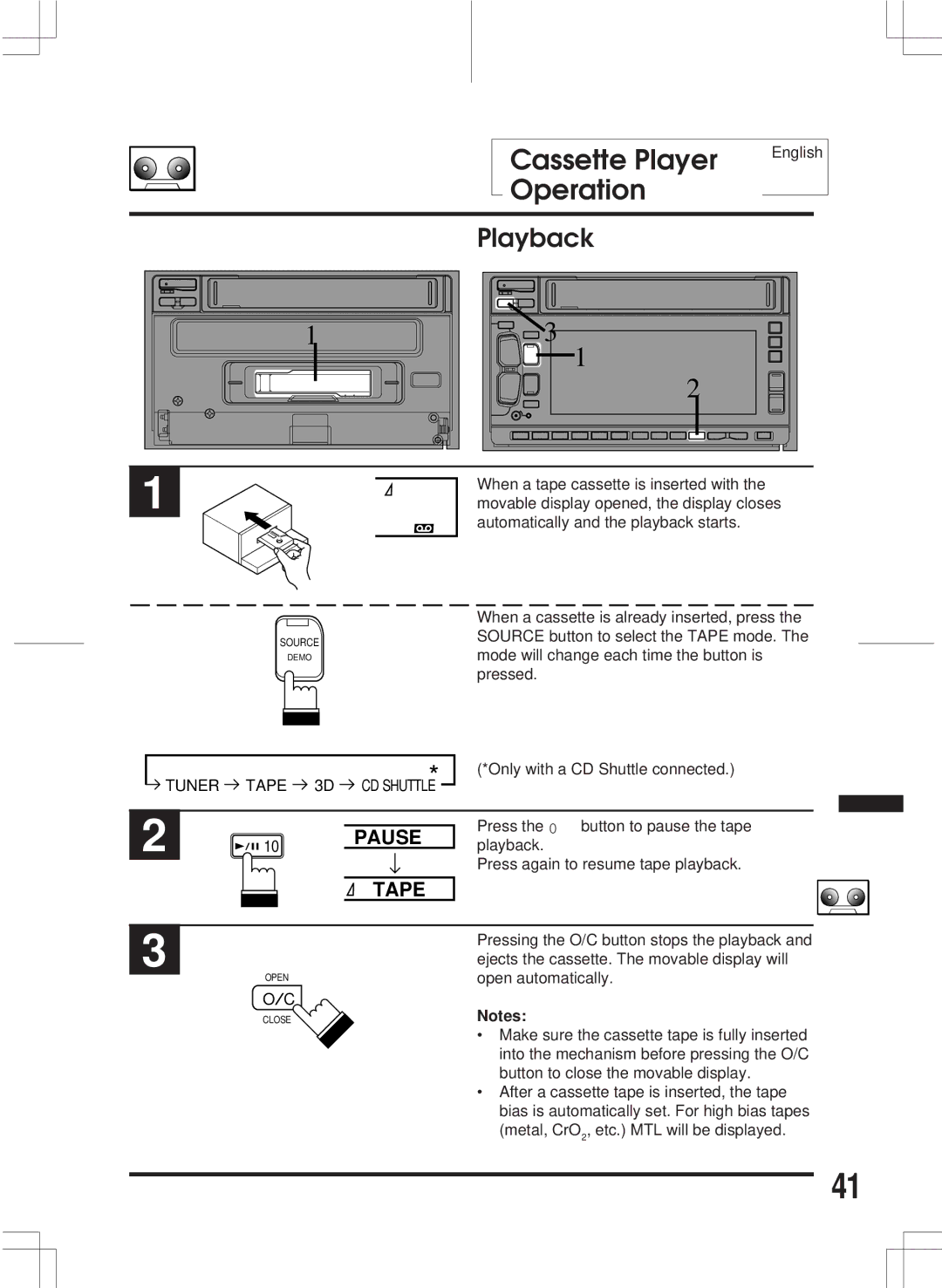Cassette Player | English |
| |
Operation |
|
| Playback |
1 | 3 |
| 1 |
| 2 |
1 | When a tape cassette is inserted with the |
movable display opened, the display closes | |
| automatically and the playback starts. |
SOURCE
DEMO
When a cassette is already inserted, press the SOURCE button to select the TAPE mode. The mode will change each time the button is pressed.
*
TUNER TAPE 3D CD SHUTTLE
(*Only with a CD Shuttle connected.)
2
10PAUSE
Press the 0 button to pause the tape playback.
Press again to resume tape playback.
3
|
|
|
| TAPE |
|
|
|
|
|
|
|
|
|
|
|
|
|
|
|
|
|
| Pressing the O/C button stops the playback and |
|
|
|
|
| ejects the cassette. The movable display will |
|
| OPEN |
| open automatically. | |
| |||||
|
| O/C |
| Notes: | |
|
| CLOSE |
| ||
•Make sure the cassette tape is fully inserted into the mechanism before pressing the O/C button to close the movable display.
•After a cassette tape is inserted, the tape bias is automatically set. For high bias tapes (metal, CrO2, etc.) MTL will be displayed.
41