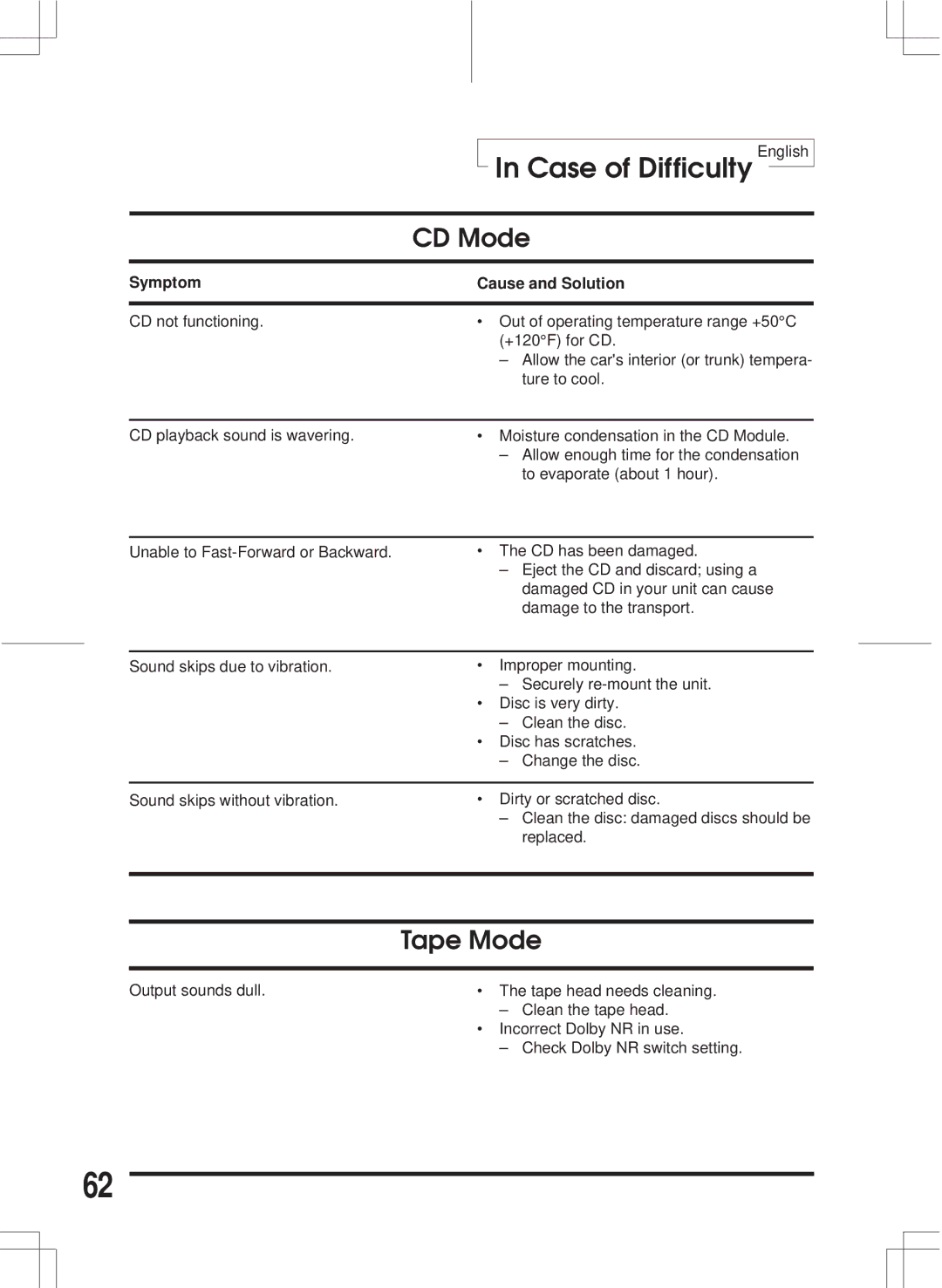|
|
| English | ||
|
|
| In Case of Difficulty |
|
|
|
|
|
|
| |
|
|
|
|
| |
| CD Mode | ||||
|
|
| |||
Symptom | Cause and Solution | ||||
|
|
| |||
CD not functioning. | • Out of operating temperature range +50°C | ||||
|
|
| (+120°F) for CD. | ||
|
|
| – Allow the car's interior (or trunk) tempera- | ||
|
|
| ture to cool. | ||
|
|
| |||
CD playback sound is wavering. | • Moisture condensation in the CD Module. | ||||
|
|
| – Allow enough time for the condensation | ||
|
|
| to evaporate (about 1 hour). | ||
|
|
| |||
Unable to | • The CD has been damaged. | ||||
|
|
| – Eject the CD and discard; using a | ||
|
|
| damaged CD in your unit can cause | ||
|
|
| damage to the transport. | ||
|
|
|
| ||
Sound skips due to vibration. | • | Improper mounting. | |||
|
|
| – Securely | ||
| • Disc is very dirty. | ||||
|
|
| – Clean the disc. | ||
| • | Disc has scratches. | |||
|
|
| – Change the disc. | ||
|
|
| |||
Sound skips without vibration. | • Dirty or scratched disc. | ||||
|
|
| – Clean the disc: damaged discs should be | ||
|
|
| replaced. | ||
|
|
| |||
|
| ||||
| Tape Mode |
| |||
|
|
| |||
Output sounds dull. | • The tape head needs cleaning. | ||||
|
|
| – Clean the tape head. | ||
• Incorrect Dolby NR in use.
– Check Dolby NR switch setting.
62