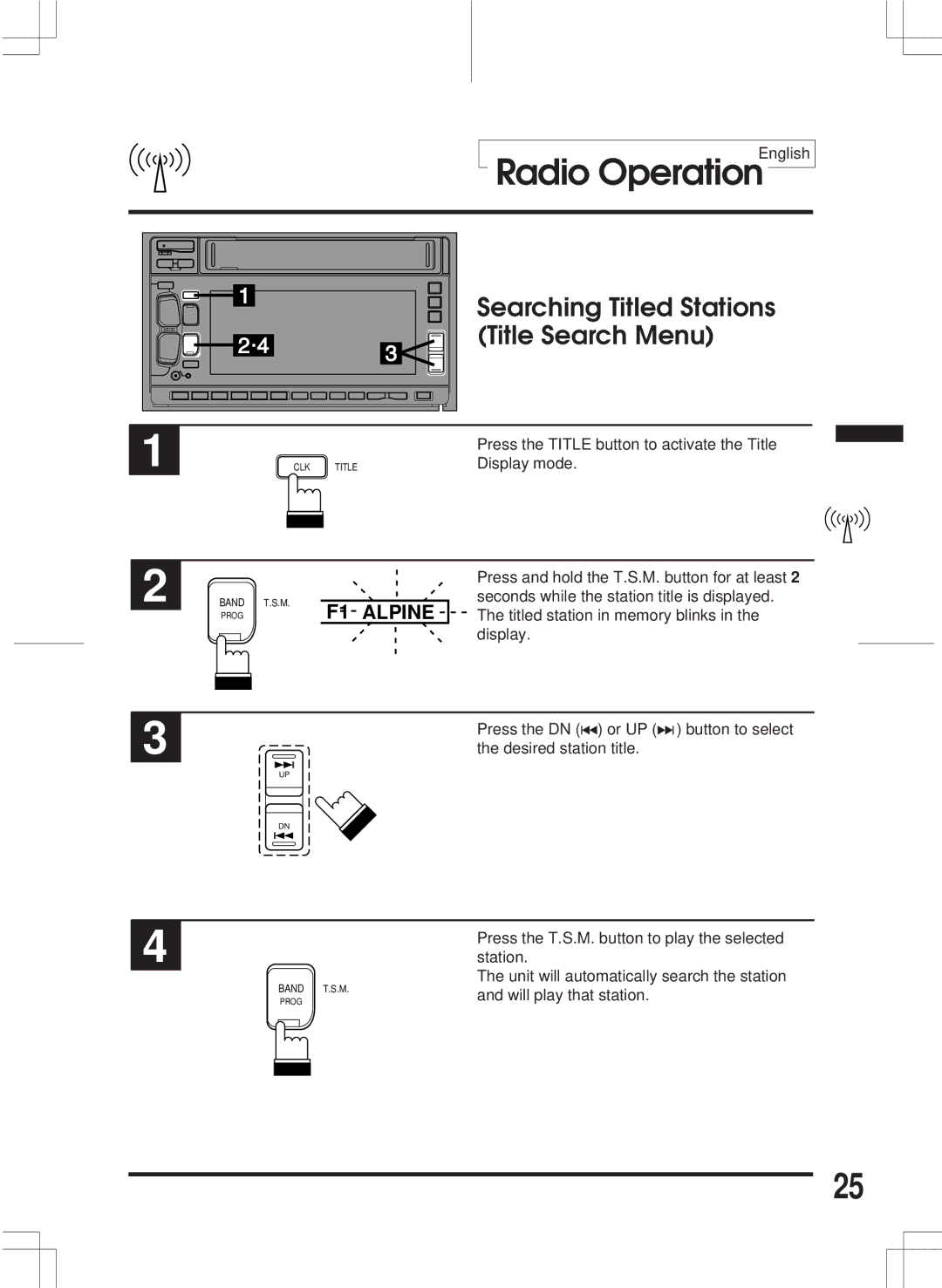|
|
| Radio OperationEnglish |
|
|
| Searching Titled Stations |
|
|
| (Title Search Menu) |
1 |
|
| Press the TITLE button to activate the Title |
CLK | TITLE | Display mode. |
2
BAND T.S.M.
PROGF1 ALPINE
Press and hold the T.S.M. button for at least 2 seconds while the station title is displayed. The titled station in memory blinks in the display.
3
4
Press the DN (c) or UP (f) button to select the desired station title.
UP
DN
|
| Press the T.S.M. button to play the selected | |
|
| station. | |
BAND | T.S.M. | The unit will automatically search the station | |
and will play that station. | |||
PROG |
| ||
|
|
| |
|
|
|
25