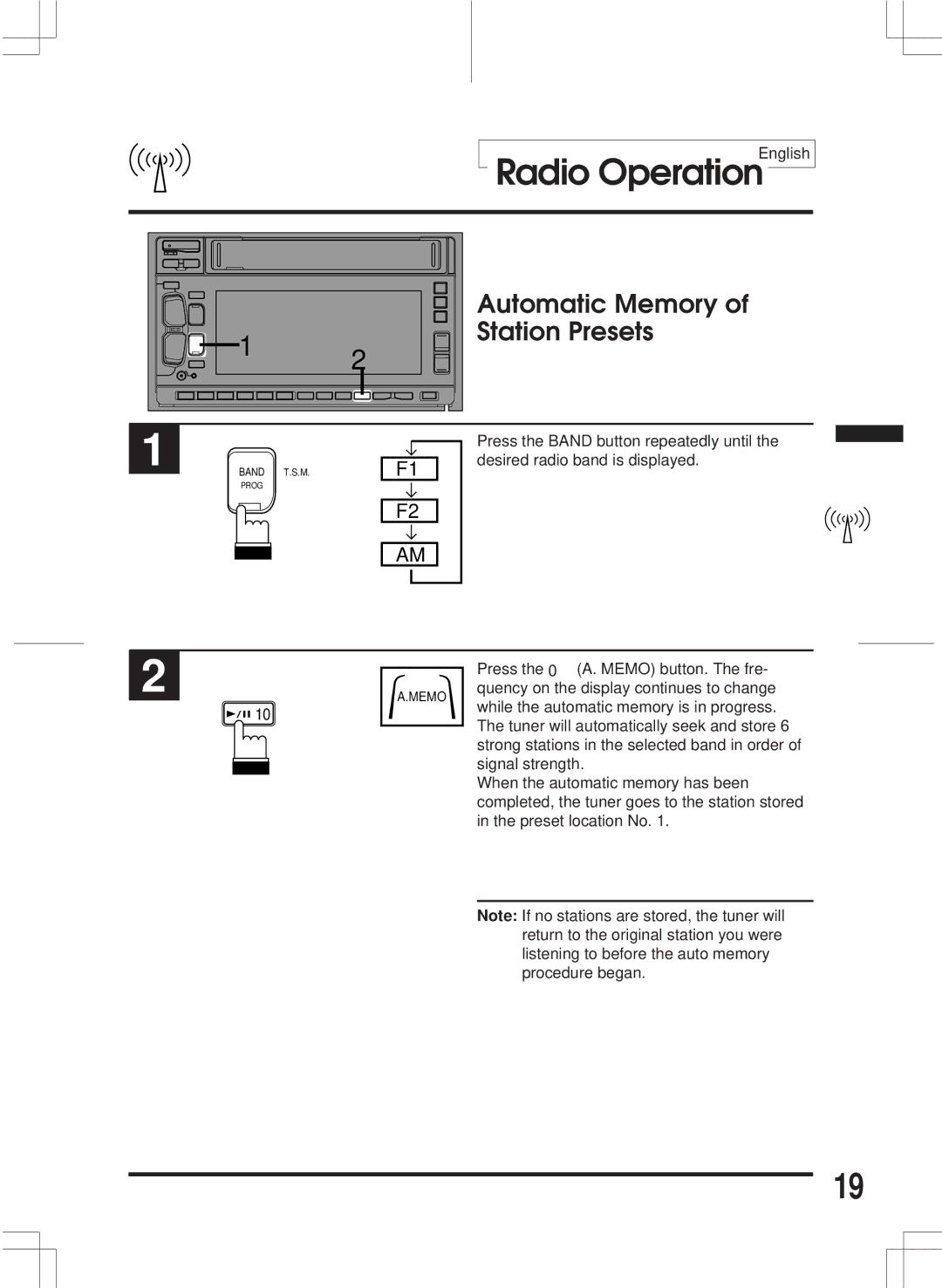|
|
|
| Radio OperationEnglish |
|
|
|
| Automatic Memory of |
| 1 |
| 2 | Station Presets |
|
|
| ||
|
|
|
| |
1 |
|
|
| Press the BAND button repeatedly until the |
BAND | T.S.M. | F1 | desired radio band is displayed. | |
| PROG |
|
|
|
|
|
| F2 |
|
|
|
| AM |
|
2
![]()
![]()
![]() 10
10
A.MEMO
Press the 0 (A. MEMO) button. The fre- quency on the display continues to change while the automatic memory is in progress. The tuner will automatically seek and store 6 strong stations in the selected band in order of signal strength.
When the automatic memory has been completed, the tuner goes to the station stored in the preset location No. 1.
Note: If no stations are stored, the tuner will return to the original station you were listening to before the auto memory procedure began.
19